vRigger is Windows-based software that lets you create rigging systems on your PC (or Mac with additional software). Whatever your rigging needs, let vRigger help you illustrate your rigging systems.
vRigger features a modern interface that is very similar to Microsoft Office™. If you are familiar with Office, you will feel at home with vRigger.
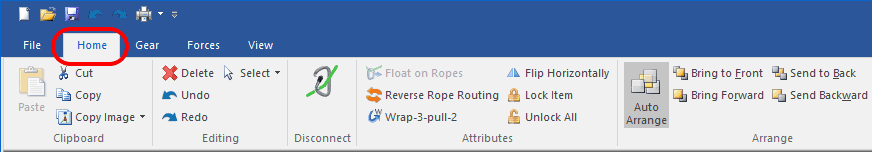
The ribbon-style toolbar at the top of the screen organizes common tasks into easy-to-locate panels.
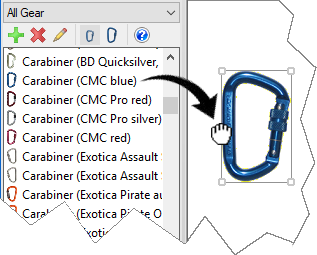 To add gear to your rigging system, you simply drag it from a gear pane and drop it on the screen.
To add gear to your rigging system, you simply drag it from a gear pane and drop it on the screen.

When you drop gear on other gear, the items automatically connect. Sound effects add an auditory experience to your virtual workspace.
You can use your mouse to grab any point on a rope and then drop it on gear to "attach" them. When you rearrange gear, the rope automatically stays connected to the gear.
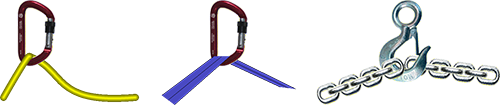

Don't worry about making mistakes—the Undo and Redo commands are only a click away.
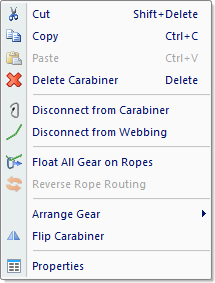 Click-and-Pick
Click-and-PickWhen you click your right mouse button on gear, a menu containing commands relevant to that item is displayed. After clicking on the gear, pick a command. It's that easy.