This page lists the enhancements to vRigger version 8. The most recent version is 13.1.
You can also:
To learn which version you own, choose "Check for Updates" on RescueRigger's Gear (or Insert) toolbar.
A minor update was released on April 29, 2011 that prevents an error if a damaged gear file is opened.
A minor update was released on April 12, 2011. The changes to this update primarily effect PC's that are used by multiple people.
vRigger version 8.0 is a major upgrade. You can get a quick peek at the new gear here or read this page to learn about the new features.
The product name was changed from RescueRigger to vRigger (i.e., virtual rigger). The name change was done because many people use the software in non-rescue rigging industries.
Fifteen new training videos were added to vRigger.com. The videos will help you get up to speed quickly. Even if you are a vRigger expert, you're sure to learn a lot by watching the videos. View the video index.
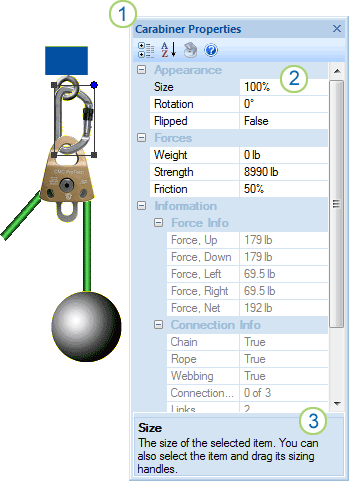
A new properties pane was added to version 9 to provide quick access to the selected item's properties. It can be dragged, floated, and set to auto-hide.
Referring to the properties pane illustration:
In version 8, two new gear panes replace the old gear panel. As with the properties pane, the gear panes can be floated, docked, dragged, resized, etc.
The maximum number of gear items that can be displayed at one time was increased from 90 to 110. The following new gear items were added to version 8.0.
Added the latest Petzl ascenders.
Added a Petzl ASCENTREE ascender.
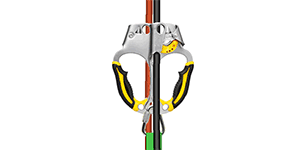
Added a bowline knot. Using this knot is a little tricky, but once you figure it out, it is very versatile. Open the sample file named "Bowline Instructions.rig" (that is installed in your "My Documents" folder) for instructions on using the bowline.
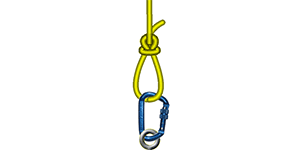
Modified the bullring so it has eight gear connection points, rather than two.
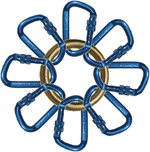
Added an butterfly knot with an adjustable loop. As with the bowline, using this knot is a little tricky. Open the sample file named "Butterfly Instructions.rig" (that is installed in your "My Documents" folder) for instructions on using this knot.
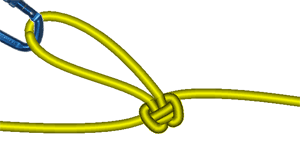
Added double and triple barrel knots. As with the bowline, using these knots is a little tricky. Open the sample file named "Barrel Knot Instructions.rig" for instructions on using the barrel knots.
Added a chairlift chair. You can download a sample file that shows how to route a rope around the chair.
Added a circle that you can use to highlight portions of your rigging systems.
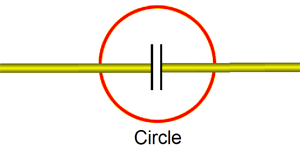
Added the CMC Ultra-Pro edge protection.
Added a Conterra Scarab® rescue tool.
Added a Hook (Pelican quick-release), Hook (helicopter, Agusta A109), and a Hook (helicopter, Oryx).



Added a Link (pear).
Added a load (ball, eye).

Added the CMC MPD (Multi Purpose Device). The MPD was added as two different items, so the force calculations will be correct during lowering (when the MPD is a descent control device) and when raising (when the MPD is a ratchet device). (The MPD was modified in April 2013 to improve rope routing. See the sample rigging file.)
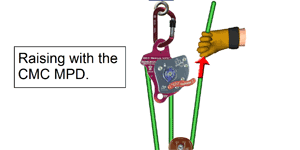
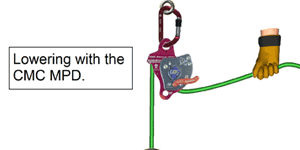
Added a Petzl Spatha knife.
Added a rope joiner. The rope joiners let you connect the ends of two ropes. They are especially helpful when creating webbing runners.
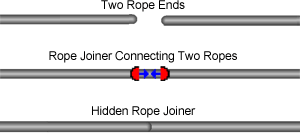
Added a Petzl Vulcan carabiner.
Added a Spyderco Assist knife.
Added the SMC Roof Roller.
Added a Swivel (jaw). This item is only available if you own the optional gear kit.
Added a Swivel (Petzl, 2).
Added a woman hairhang performer. This item is only available if you own the optional gear kit.
Added a Litter (Ferno, H, highline). This litter has rope contact points that are helpful when hanging the litter from a highline.
A ruler was added to help you size gear that you create using the Gear Builder. (A new checkbox was added to the Gear Builder that displays a one-inch scaling grid. You can also now enter the height of the actual gear into the Gear Builder and vRigger will calculate the correct scaling of the image.)
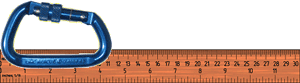
Added a single picket. Previous versions only included a picket steadfast.
More than sixty minor changes were made to the existing gear.
A new Show Rope Lengths dialog was added:
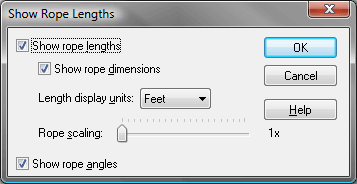
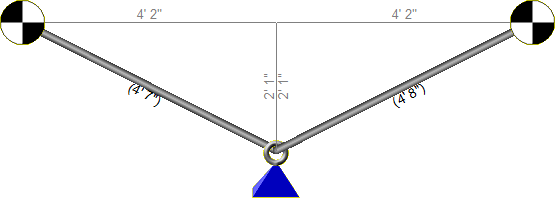
A new option, Display Rope Segment in Front, was added to the rope shortcut menu. This command allows you to
force a rope segment to be drawn in front of other gear on the workspace.
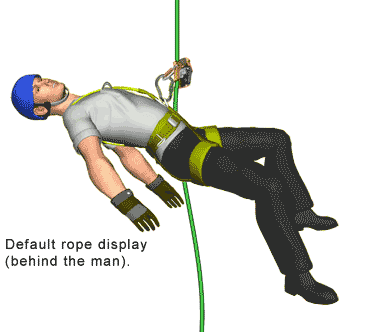
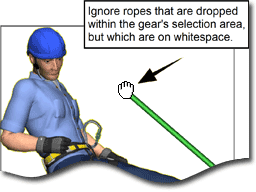
Dropping a rope on the whitespace around large objects (like people) no longer connects the rope to the object. This prevents ropes from accidentally connecting when you drop them near people (and similar items).
A checkbox in the Gear Builder allows you to control how ropes will connect when dropped on gear that you create. When used appropriately, selecting this box prevents ropes from unintentionally connecting to gear.
Be sure to press F1 if you have questions when using vRigger.
And don't forget
to watch the new online training videos.