This page lists changes to RescueRigger version 6. The most recent version is 13.1.
You can also:
To learn which version you own, choose "Check for Updates" on RescueRigger's Gear (or Insert) toolbar.
A maintenance update of the RescueRigger gear was released on November 13, 2007. This adds three new pieces of gear.
A maintenance update of RescueRigger version 6.0 was released on August 27, 2007. This update fixes a problem deleting a bend when you have 90 pieces of gear on the screen.
A maintenance update of RescueRigger version 6.0 was released on July 30, 2007. This update fixes a problem copying and pasting gear.
RescueRigger version 6.0 is a major upgrade. See a quick summary of the changes here or read this page to learn about the new features.
Version 6.0 adds more than 50 pieces of gear bringing the total to 190. The new gear is listed below.
Possibly the biggest news about version 6.0 is that all 190 pieces of gear are downloaded and installed automatically (previous versions required that you download much of the gear individually).
And when new gear is released, you will receive it automatically (or you can manually choose Check for Updated Gear from RescueRigger's Help menu).
Click here to see details about all the gear in the most recent version of RescueRigger or click on the list to the right to view the new items.

Clipboard Support
Now you can cut, copy, and paste gear on the RescueRigger workspace. Need another red carabiner? No problem! Just click on an existing biner, select Copy and Paste, and you have another biner. If only the real world were as accommodating.
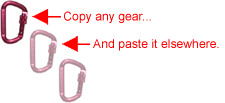
You can also copy multiple pieces of gear. Do you have a 4:1 that you want in another system? Simply select the 4:1, copy it, open the other system, and paste it.
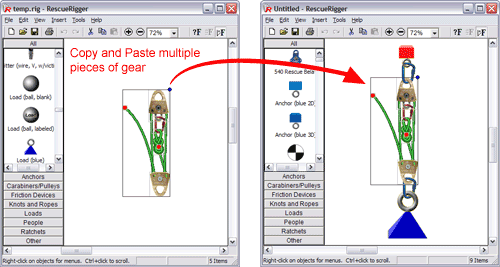
Group Selection
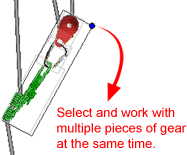
RescueRigger version 6.0 lets you select multiple pieces of gear at the same time--simply drag your mouse around the gear.
You can then copy, delete, drag, flip, and rotate all of the selected gear.
Online Training Videos
 A series of ten
online training lessons is now available at help.vrigger.com/videos. These
videos explain all the features in RescueRigger: from moving and rotating gear to calculating forces and creating
your own gear. They are a great way for you to get more out of RescueRigger.
A series of ten
online training lessons is now available at help.vrigger.com/videos. These
videos explain all the features in RescueRigger: from moving and rotating gear to calculating forces and creating
your own gear. They are a great way for you to get more out of RescueRigger.
Improved Shortcut Menus
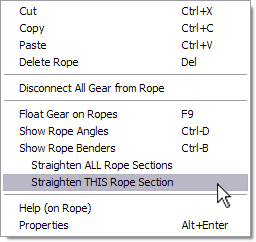
Almost a dozen minor changes were made to the shortcut menus which add up to better usability. From the addition of the new clipboard commands (Copy, Cut, and Paste) to commands that let you straighten specific sections of a rope, the new commands will make you more productive.
And when you type the first letter of the name of the gear you want to insert, the new menus combine related gear into submenus. For example, the following menus appear when you type the letter "C" to insert a carabiner.
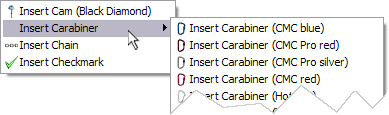
Many small changes were also made to the keyboard interface, including the addition of Select All (Ctrl+A) and Deselect All (Ctrl+U) commands, faster keyboard "nudging" while pressing the Shift key, a new accelerator key for the Zoom Box (Alt+Z), etc. All of these commands are explained in the training videos.
Other Improvements
Dozens of other enhancements were made to help you be even more productive. These include enhancements to the Gear Builder, the ability to display borders around text, updated sample files (which are installed in your "My Documents" folder), an updated Reference card, and much more.
Be sure to press F1 if you have questions when using RescueRigger.
And don't
forget to watch the new online training videos.