This page lists changes to RescueRigger version 2. The most recent version is 13.1.
You can also:
To learn which version you own, choose "Check for Updates" on RescueRigger's Gear (or Insert) toolbar.
This release fixes a few minor problems dealing with the license key.
This release fixed a few minor problems.
RescueRigger version 2.0 features dozens of changes and enhancements. The following summarizes the enhancements.
 Versatile Gear Rotation. Gear can now be rotated by dragging a "rotation handle"
(the blue dot shown to the right) with your mouse. The rotation is no longer limited to 90-degree
increments!
Versatile Gear Rotation. Gear can now be rotated by dragging a "rotation handle"
(the blue dot shown to the right) with your mouse. The rotation is no longer limited to 90-degree
increments!
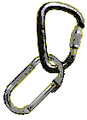 Gear Connections Enhanced. To compliment the ability to rotate gear, you can now connect
pieces of gear that are rotated at slightly different angles. This makes it easy to create realistic
systems.
Gear Connections Enhanced. To compliment the ability to rotate gear, you can now connect
pieces of gear that are rotated at slightly different angles. This makes it easy to create realistic
systems.
New Gear Sizing. Gear can now be sized by dragging the new "sizing handles" with your mouse. This allows you to size individual pieces of gear. You still use the zoom commands to resize the entire workspace.
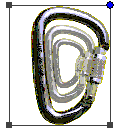 New Flip Command. A new Flip command turns the gear over. This, combined with the above
rotation and sizing commands, gives you enormous flexibility when designing your systems.
New Flip Command. A new Flip command turns the gear over. This, combined with the above
rotation and sizing commands, gives you enormous flexibility when designing your systems.
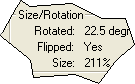 Improved Properties Dialog. A new Properties dialog, which is accessed from the
shortcut menus, displays information in an easier to understand
format.
Improved Properties Dialog. A new Properties dialog, which is accessed from the
shortcut menus, displays information in an easier to understand
format.
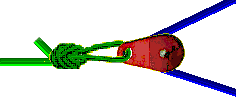 New Rope Colors. You can now change the color of the rope to either red,
blue, or green. This is done from the new Properties dialog. When the color of the rope
changes, the color of the knots on the rope automatically change.
New Rope Colors. You can now change the color of the rope to either red,
blue, or green. This is done from the new Properties dialog. When the color of the rope
changes, the color of the knots on the rope automatically change.
No Screen Flicker. The screen no longer 'blinks" when you drag gear. This is a noticeable improvement to people who have been using earlier versions of RescueRigger.
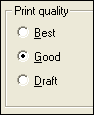 Enhanced Printing. You can now pick one of three different "print qualities"
(i.e., draft, good, and best). Choosing a lower qualify setting results in much faster printing.
Additional improvements were made to the printing to support more printers and to print faster.
Enhanced Printing. You can now pick one of three different "print qualities"
(i.e., draft, good, and best). Choosing a lower qualify setting results in much faster printing.
Additional improvements were made to the printing to support more printers and to print faster.
![]() New Arrow. An Arrow has been added to the Gear Panel. When combined with Text, the Arrow helps you annotate your systems.
New Arrow. An Arrow has been added to the Gear Panel. When combined with Text, the Arrow helps you annotate your systems.
 New Load Release Hitch. A Load Release Hitch (made with 8mm rope) has been added to the
Gear Panel.
New Load Release Hitch. A Load Release Hitch (made with 8mm rope) has been added to the
Gear Panel.
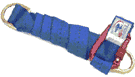 New Load Release Strap. A Load Release Strap has been added to the Gear Panel.
New Load Release Strap. A Load Release Strap has been added to the Gear Panel.
 New Prusik Minding Pulley. A Prusik Minding Pulley (with square side plates) has been
added to the Gear Panel.
New Prusik Minding Pulley. A Prusik Minding Pulley (with square side plates) has been
added to the Gear Panel.
 New Rescue 8. A Rescue 8 friction device (with ears) has been added to the Gear Panel.
New Rescue 8. A Rescue 8 friction device (with ears) has been added to the Gear Panel.
 New Rescucender. A Rescucender has been to the Gear Panel. The Rescucender functions similar to a Prusik.
New Rescucender. A Rescucender has been to the Gear Panel. The Rescucender functions similar to a Prusik.
 New Rigging Plate. A Rigging Plate has been added to the Gear Panel. The plate allows
one connection on top and up to three connections on the bottom.
New Rigging Plate. A Rigging Plate has been added to the Gear Panel. The plate allows
one connection on top and up to three connections on the bottom.
 Enhanced Rope Dragging. If you drag gear that is adjacent to the end of the rope, the
end of the rope will also be dragged. For example, if you drag the Hand shown to the right, the
red "rope tail" will also be dragged.
Enhanced Rope Dragging. If you drag gear that is adjacent to the end of the rope, the
end of the rope will also be dragged. For example, if you drag the Hand shown to the right, the
red "rope tail" will also be dragged.
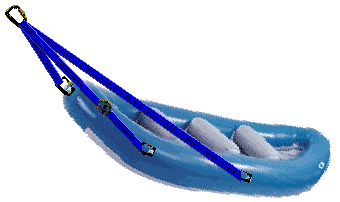 Raft Enhancements. You can now rotate the Raft. Combined with the ability
to rotate gear to different angles and to size individual pieces of gear (e.g., the
carabiners shown here), systems that contain rafts look much more realistic.
Raft Enhancements. You can now rotate the Raft. Combined with the ability
to rotate gear to different angles and to size individual pieces of gear (e.g., the
carabiners shown here), systems that contain rafts look much more realistic.
 Enhanced Gear. The capabilities of several pieces of gear has been enhanced. For example,
the Figure-8 friction device now supports either one or two ropes, the Figure-8 Loop and the Butterfly
knot now support more than one carabiner, etc.
Enhanced Gear. The capabilities of several pieces of gear has been enhanced. For example,
the Figure-8 friction device now supports either one or two ropes, the Figure-8 Loop and the Butterfly
knot now support more than one carabiner, etc.
Other Improvements