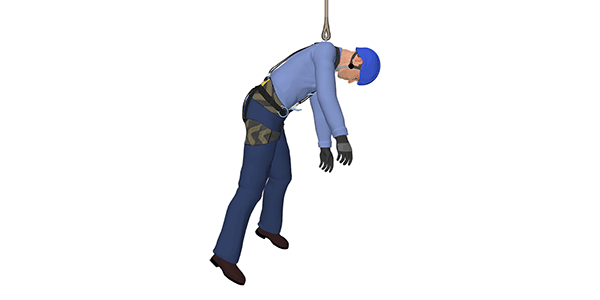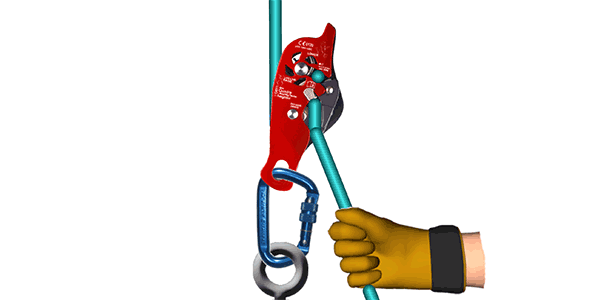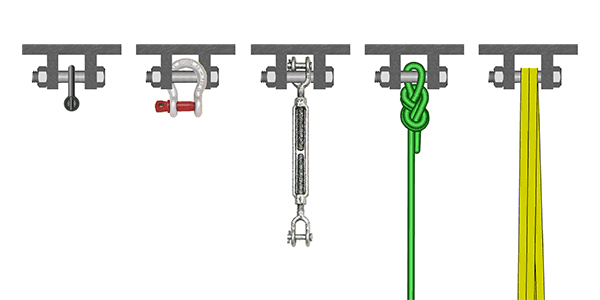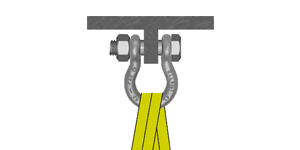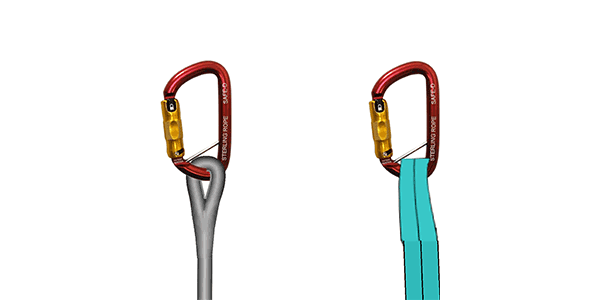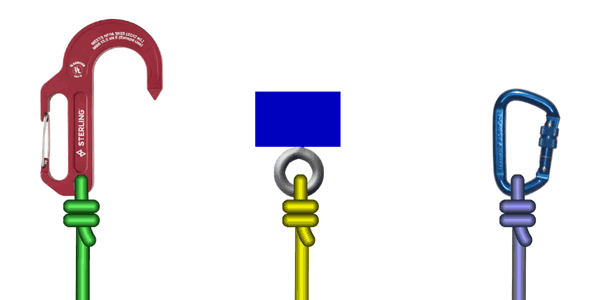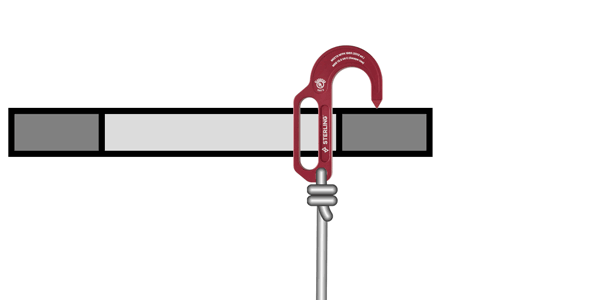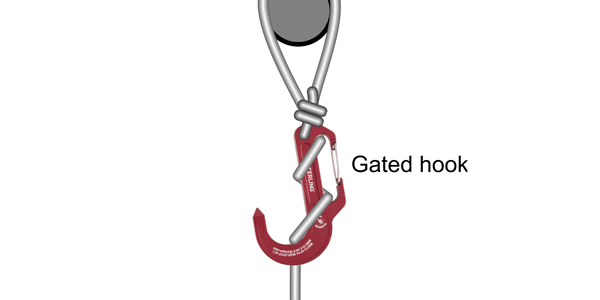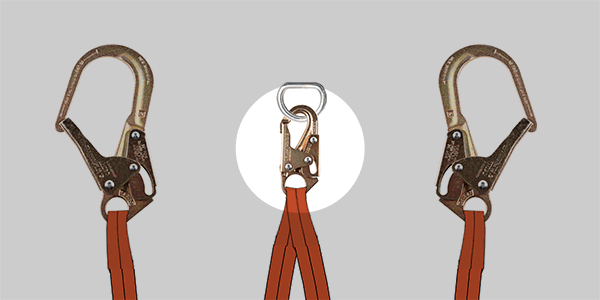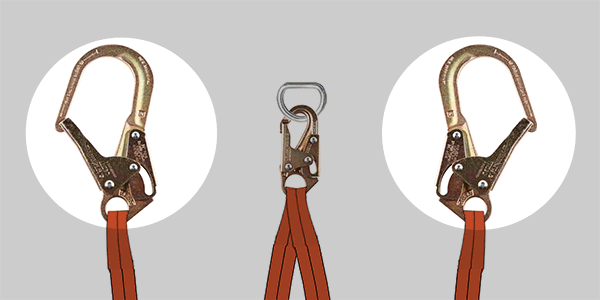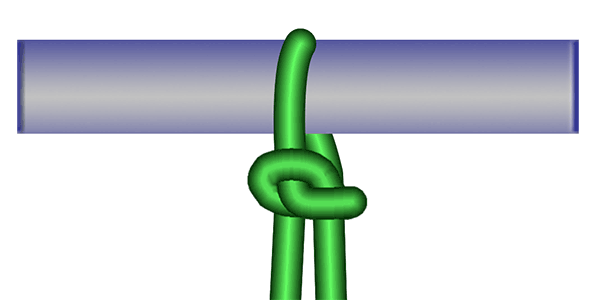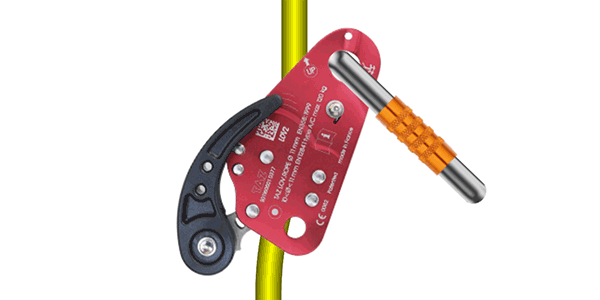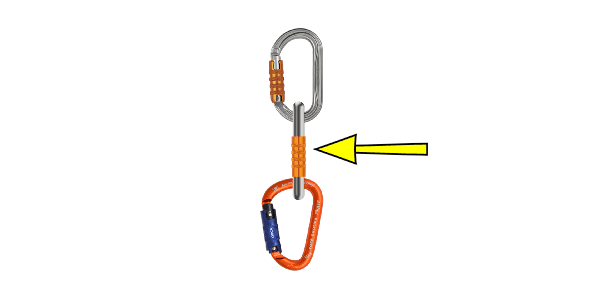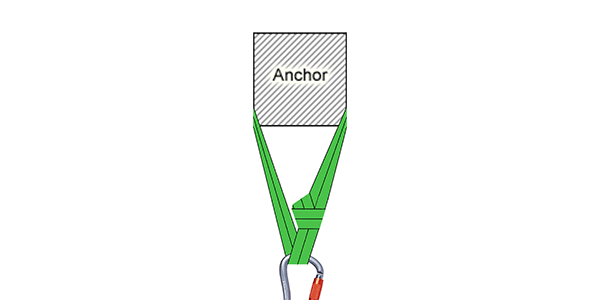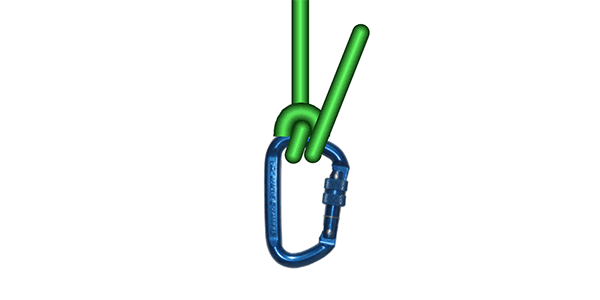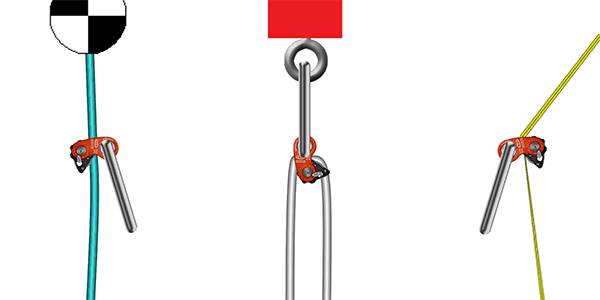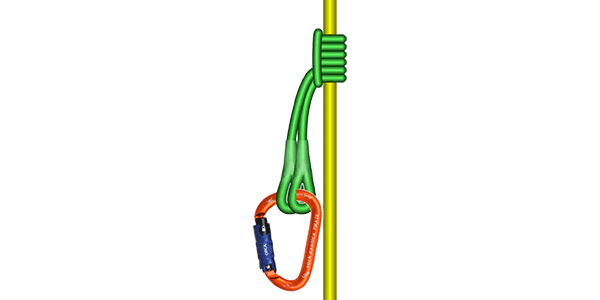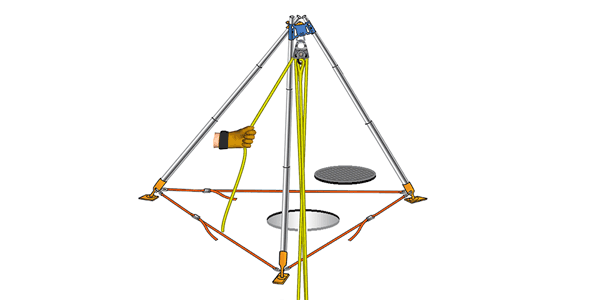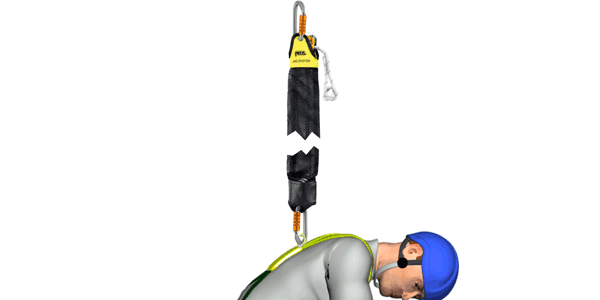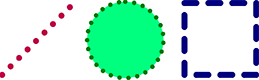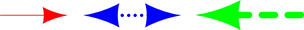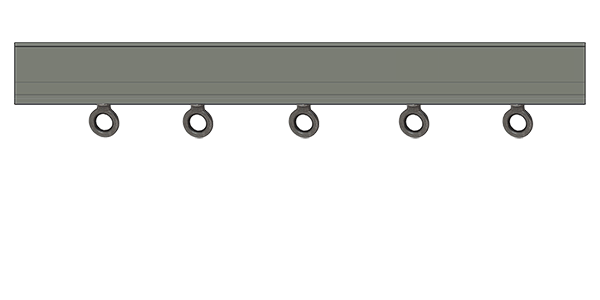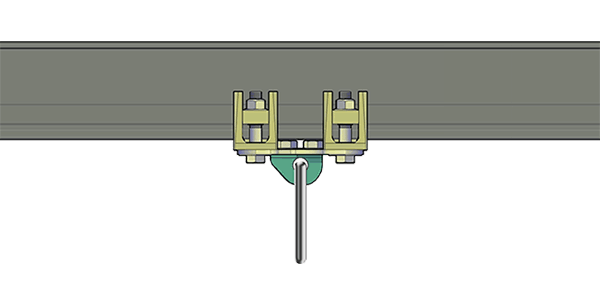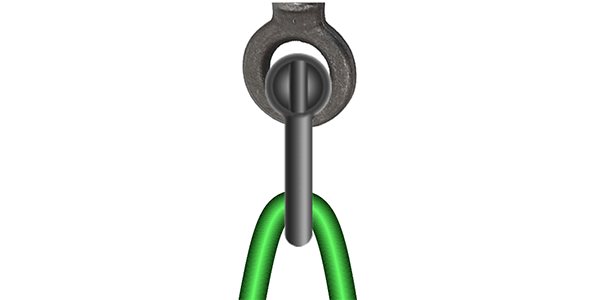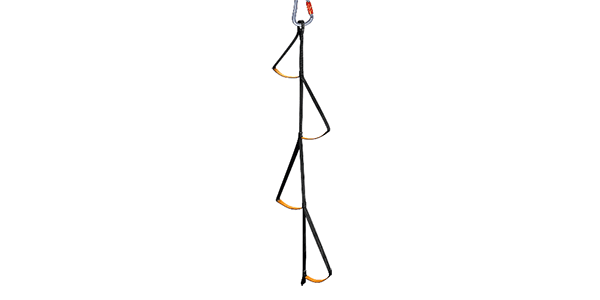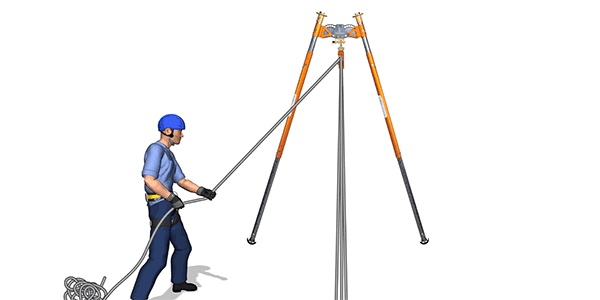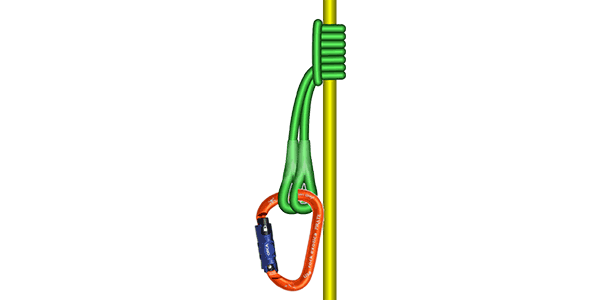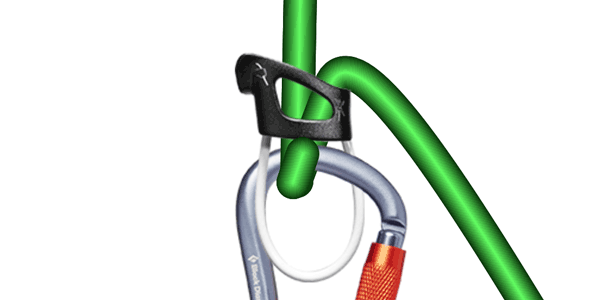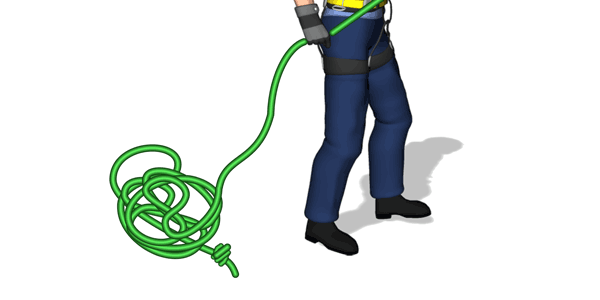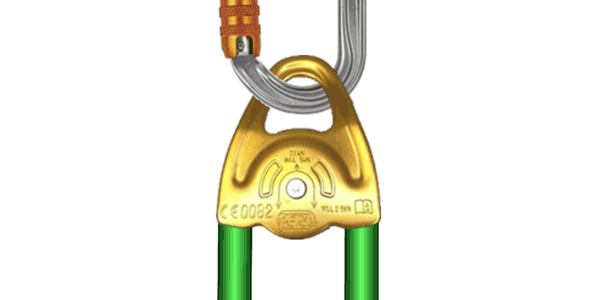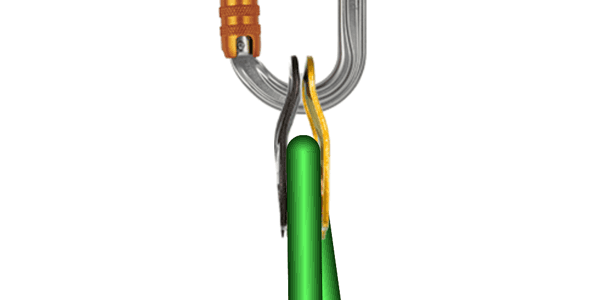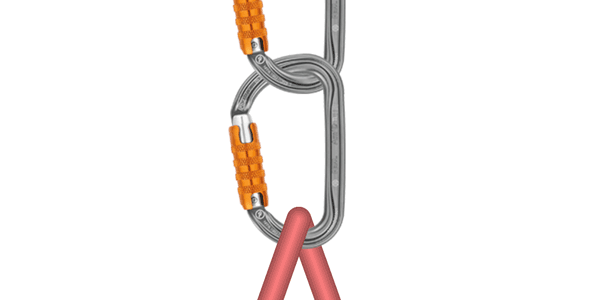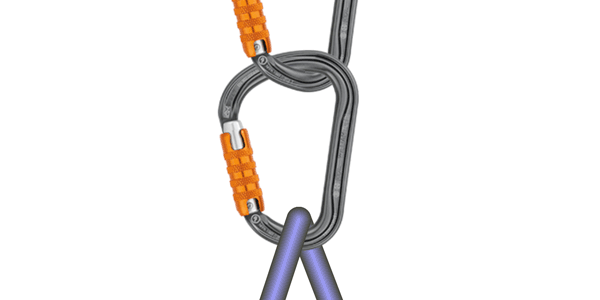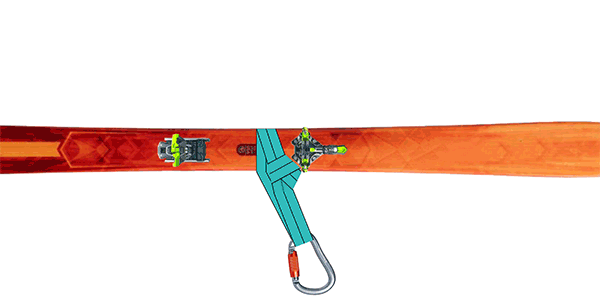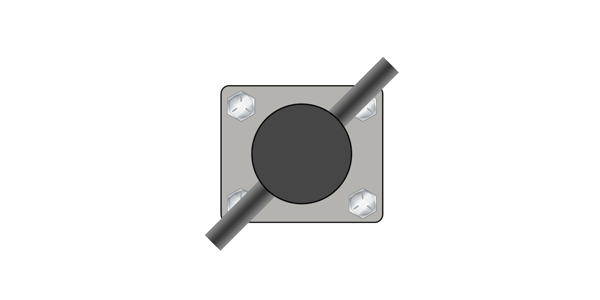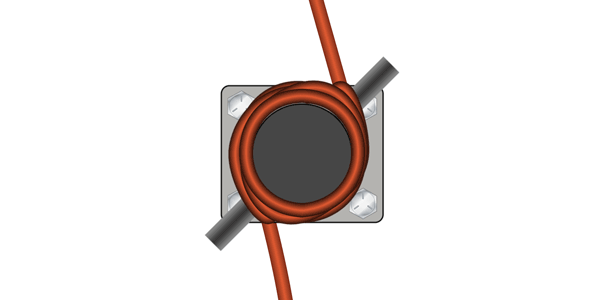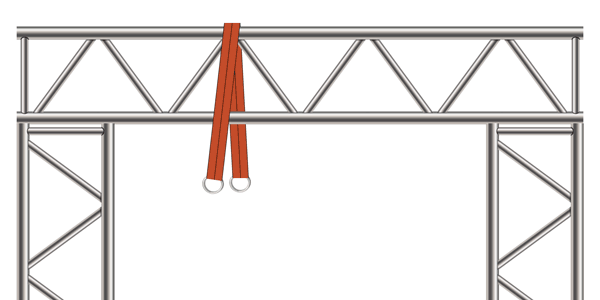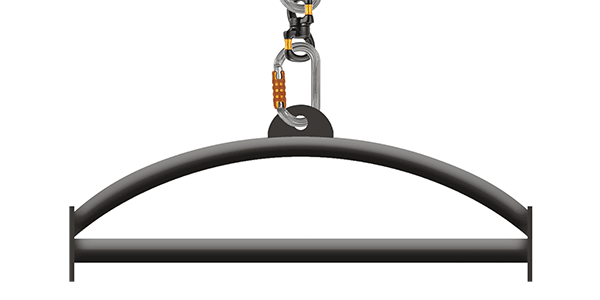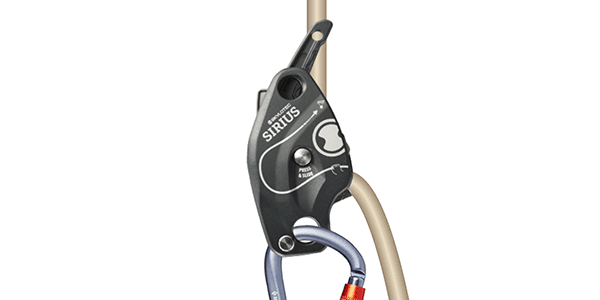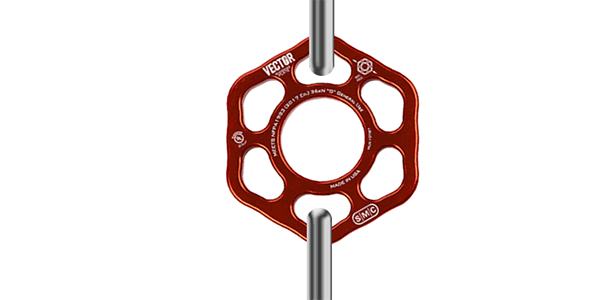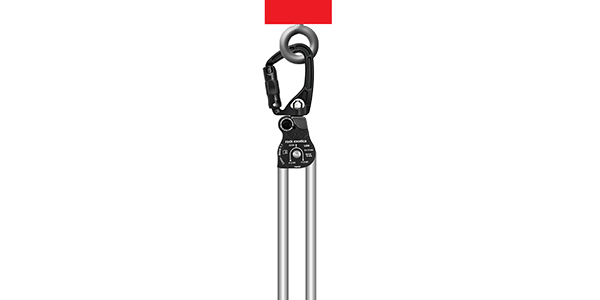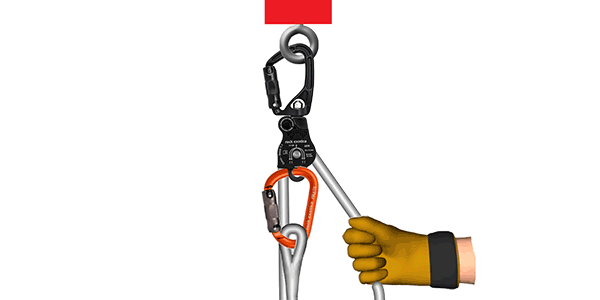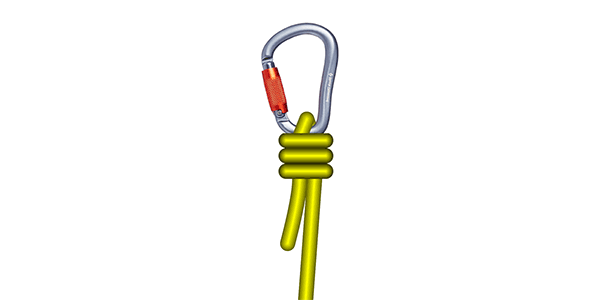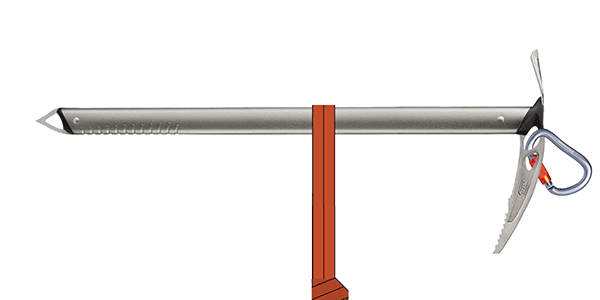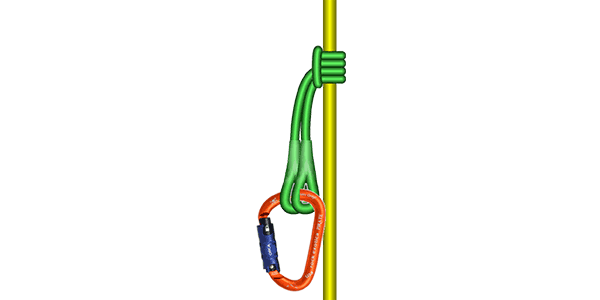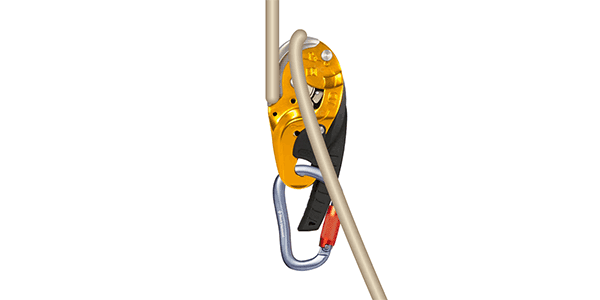This page lists changes to vRigger
BETA version 13.0 and 13.1. It should only be accessed by authorized beta testers. Please don't tell people about the changes to the beta version until it is released.
The beta version will automatically check for updates each time vRigger is started (unless you disable the option to automatically check for updates). You can also check for updates by clicking the "Check for Updates" button on vRigger's Gear toolbar. You can also manually down the latest version here:

To learn which version you own, choose Check for Updates on vRigger's
Gear (or
Insert) toolbar.
This page shows changes to the beta version by date. You can also view:
-
09/30/2024
- Created a new setup file to address an installation problem..
-
09/20/2024
- If you delete multiple items at the same time, vRigger now only plays the "deleted" sound twice.
- Made many minor changes.
-
04/22/2024
-
Replaced the three "Span Anchor Hitches" that were added in the 04/19/2024 beta build with the following six. These are differentiated as the "girthed" and "wrapped" tying styles.
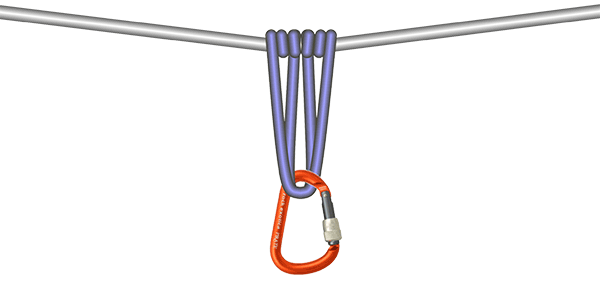
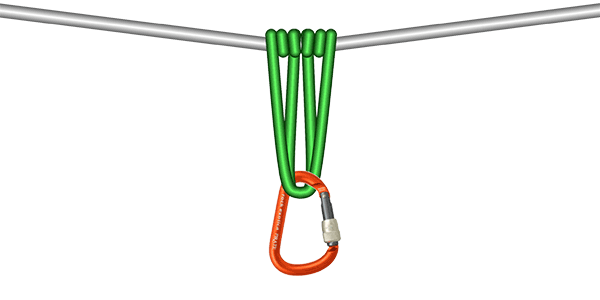
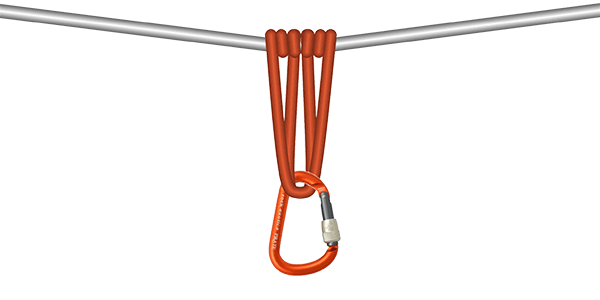
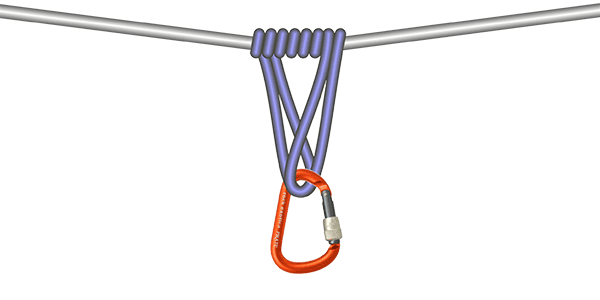
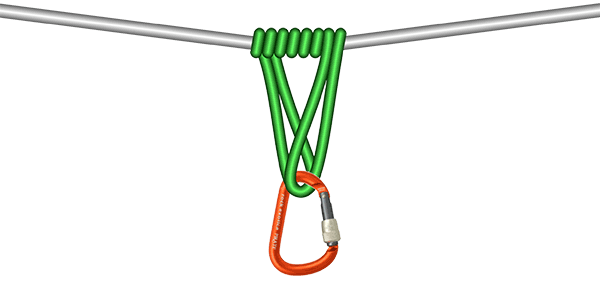
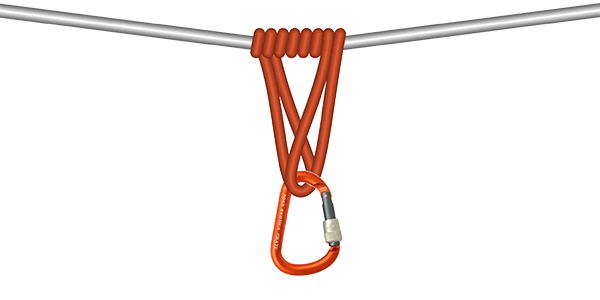
-
04/19/2024
- If you press both the Shift and Alt keys while dragging a rope bender, the length of the adjacent bender will now be adjusted. Only pressing Shift will adjust the angle of the adjacent bender as in previous versions.
-
Increased the size of the gear icons in the gear panes, Gear Finder, and Gear Manager.
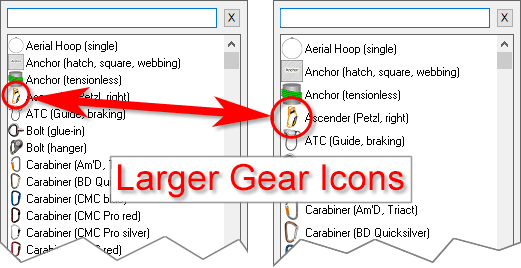
- Added three "Span Anchor Hitches" (which were replaced in the 04/22/2024 beta build).
-
04/01/2024
-
Added a "Lifeguard (Mad Rock)."
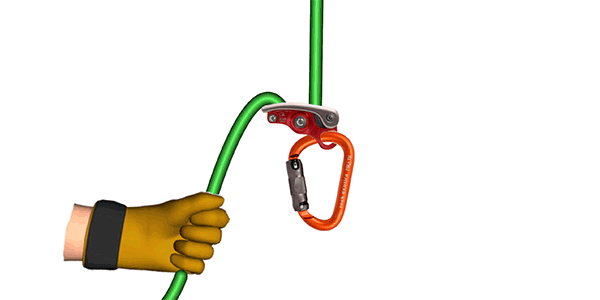
-
Added a "Safeguard (Mad Rock)."
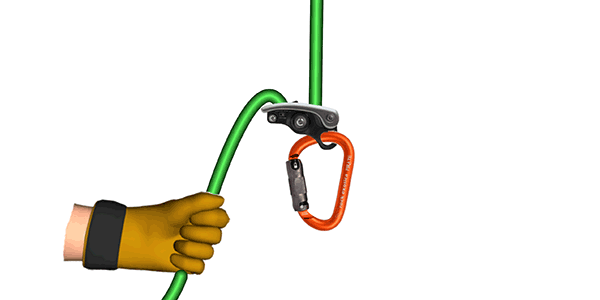
-
Only display the decimal portion of rope angles when the forces have been calculated and are displayed.
- Only display the rope angle in red when the gear is not anchored. This fixes a problem where angles that are greater than 120° were displayed in red near change of direction (COD) pulleys.
- Added a connection point to the ring on the "ATC (Guide, braking)".
- Tweaked a connection point on the "Carabiner (Exotica Pirate auto-lock)"
-
03/26/2024
- Fixed a potential bug when opening an old file.
-
03/22/2024
- Improved checking for an upgrade when there isn't an internet connection.
-
02/26/2024>
- Improved the handling of license keys with firewalls.
-
02/04/2024
- Fixed a minor performance problem in the previous beta build.
-
01/31/2024
- Changed the product version number from 13.0 to 13.1. The license keys and file formats remain unchanged.
-
Added a "Capto (CMC, 11mm)." We also added a help page that explains the workarounds that are needed to use the Capto in vRigger.
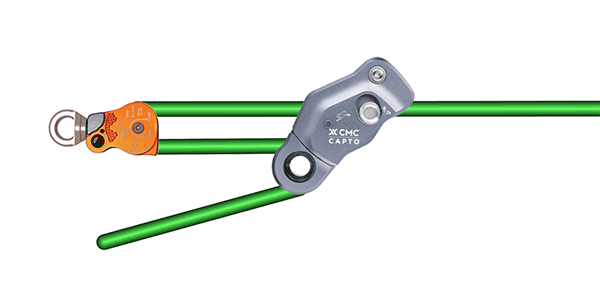
-
Added a "Squid (with carabiners)." We also created a sample file that provides insights into using the CMC Squid.
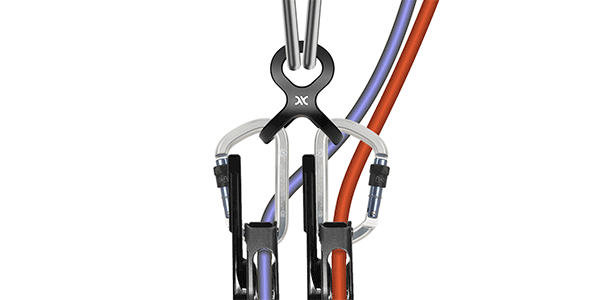
- Improved the location of the gear connection points on the four edge-view Clutches to improve their appearance when connected to the CMC Squid.
- Changed the wording and layout of the Gear Builder's Connection page.
- Made 100s of changes dealing with gear connection points. These changes should not affect the functionality of vRigger.
-
01/25/2024
-
Added a "SPARK (Skylotec)" decender.

- Changed the ending copyright year to 2024 (in the start up screen, About dialog, and file properties).
-
12/15/2023
-
Added a "Man (belaying 4)" which is similar to the existing "belaying 3" man except he has long sleeves and a full body harness.

-
Added a "Man (bottom belay, full harness)" which is similar to the existing bottom belay man man except he has long sleeves and a full body harness.

- Improved the stability of the clipboard and gear builder code.
- Made minor changes to the wording of several messages.
-
11/02/2023
- Replaced the missing "I-Beam (3D)".
- Added code to help debug a problem deleting snippets.
-
10/09/2023
-
Added the "Pulley (tandem, silver)".

- Added preliminary code to detect when vRigger is running on a Mac or Linux computer using Wine.
- Added buttons to the About vRigger dialog that allow you to copy and manage your license key.
- Removed mention of RescueRigger from the startup screen and the About dialog.
-
08/26/2023 — Public Release
Released a maintenance build to the public. This build contains all of the enhancements that have been in the beta releases since May 12, 2023, except it does not include any of the new gear. Read a summary of the changes to this maintenance release.
-
08/15/2023
- Fixed a minor internal error where vRigger could become confused as to whether gear was being dragged.
-
07/25/2023
- Continued to improve the error messages that are displayed if the folder that stores the gear files does not have read/write permissions. Added Help buttons to these messages which link to the permissions page in the vRigger Learning center.
-
07/20/2023
-
Added the "Kong Back-Up (free mode)".

-
Added the "Kong Back-Up (lock mode)".

-
Added a "JAG System (collapsed, carabiner)".
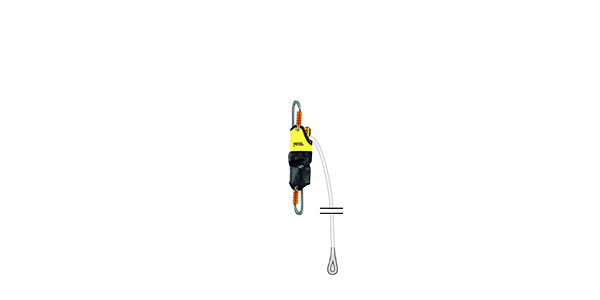
-
Added a "JAG System (collapsed, ring)".
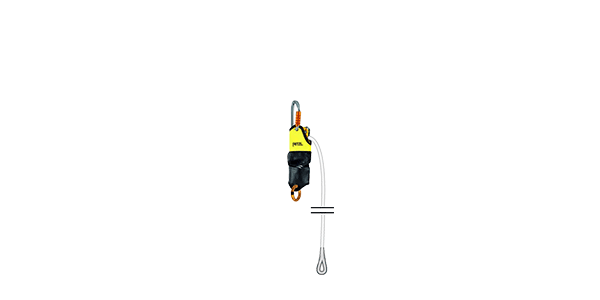
-
Updated (and renamed) the "JAG System (1m w/carabiner)" so it is sized correctly and so you can attach a carabiner to the eye on the rope exiting the JAG.

-
Updated (and renamed) the "JAG System (1m w/ring)" per above.

-
Added a "JAG System (2m w/carabiner)".

-
Added a "JAG System (2m w/ring)".

-
07/03/2023
-
Added a "Carabiner (CMC DNA Steel)".

-
We created a new man who is wearing a Petzl ASTRO harness and is a longsleeve shirt. Periodically, we will be replacing some of the existing men with this guy.
-
Updated the "Man (falling 2)" with long sleeves and an improved harness.
Previous:
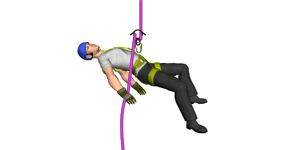
New:
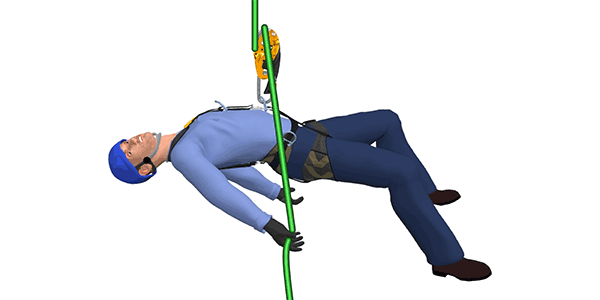
-
Updated the "Man (falling 3)" with long sleeves and an improved harness.
Previous:
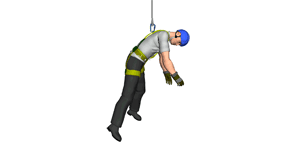
New:
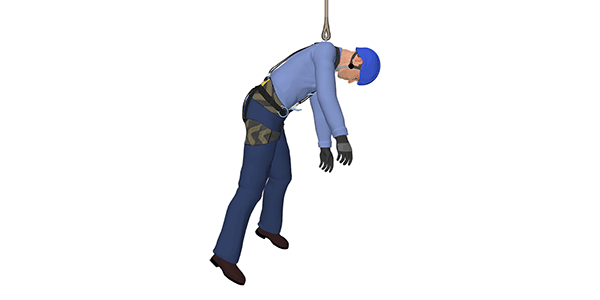
-
06/03/2023
- Modified the Category list at the top of the Gear Manager so you can select from 12 different categories rather than only the 5 "licensing" categories.
- Improved the messages that are displayed when you select unlicensed gear in the Gear Manager.
- Made major under-the-hood modifications to how the workspace image (not the gear) is copied to the clipboard.
- Added a Help button to the dialog that reports a W1110 error.
- Fixed a problem that caused the startup screen to appear slightly blury.
- Fixed an oddity where shortcut commands (e.g., Ctrl+Shift+G) did not work when vRigger was first launched.
- Display "Descending Devices" in the Gear Builder rather than "Descenders" to be consistent with the gear panes.
- Tweaked the "Dog (harness, CMC)" keywords.
-
05/12/2023 — Public Release
Released a maintenance build to the public. This build contains all of the enhancements that have been in the beta releases since version 13 was released, except it does not include any of the new gear. Read a summary of the changes to this maintenance release.
-
05/10/2023
- Added a Help button to the message box that is displayed when the maximum number of items has been added to the workspace.
- Prevent an error that could occur if you add a rope when the workspace is almost full.
-
05/01/2023
-
Changed the warning messages that are displayed if you don't have read/write/delete permissions to the gear folder. Added a page to the vRigger Learning center explaining how to manually change the permissions.
- Tweaked the connection locations on several rigging plates.
-
04/22/2023
-
Added the newer Heightec "Quadra (descending)".
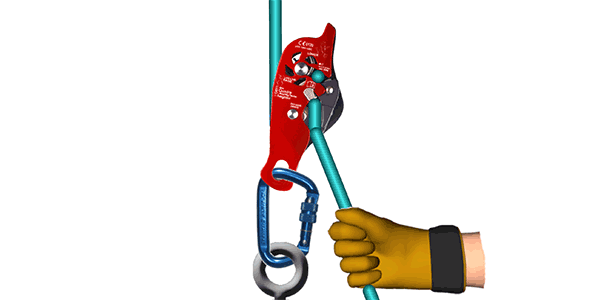
-
Added the newer Heightec "Quadra (raising)".

-
Added a "Anchor (bolt, plate)".
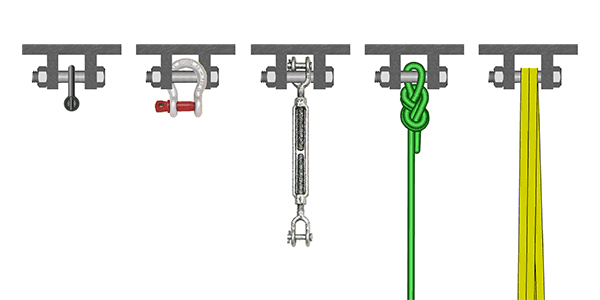
-
Updated the "Anchor (shackle)" image so the tab is inside of the shackle.
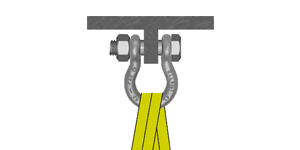
-
04/07/2023
-
Added a "Carabiner (Sterling Safe-D)".
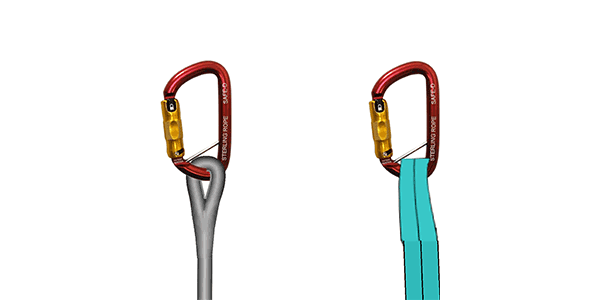
- Updated the "Ascender (Croll)", "Ascender (Petzl Basic)", "Ascender (Tibloc)", and "Ascender (Tibloc, original)" so they display force that is on the eye rather than on the rope exiting the ascender.
- Fixed a problem where the Import dialog blinked when installing new gear.
- Improved the message that the Gear Builder displays when asking whether you want vRigger to create an icon image.
- Improved the message that is displayed if you don't have read/write permissions to the gear folder.
- Improved the message that is displayed if the Tip of the Day file is missing.
-
04/03/2023
-
Added a "Knot (Scaffold, fixed end)". This is a two-wrap scaffold knot with a fixed length bight that is appropriate when connecting to a carabiner. The existing three-wrap "Knot (Scaffold)" allows you to define the length of the bight.
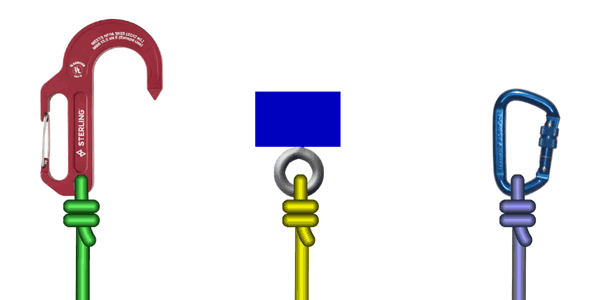
-
Added a "Hook (Sterling Lightning)". We also created a sample file that shows several ways to use the Lightning and Lightning RT hooks.
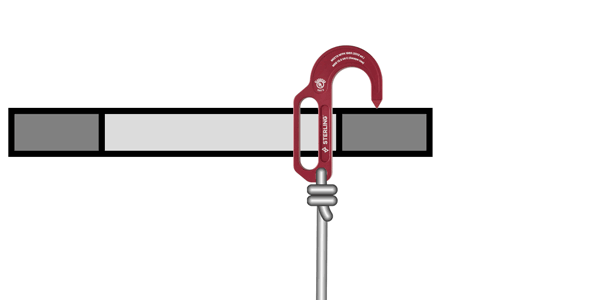
-
Added a "Hook (Sterling Lightning GT)".
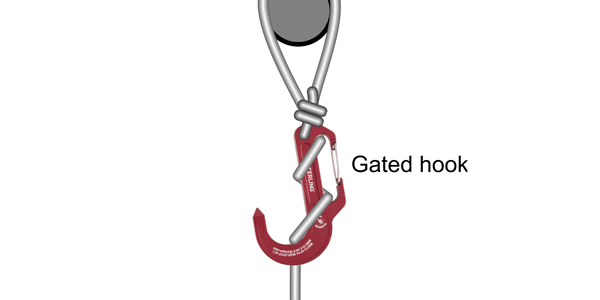
- Updated the "Hook (CMC Flash)" (e.g., improved the display of the rope).
- Updated the breaking strength of six knots so they are more consistent. (We don't try to estimate the strength of specific knots.)
-
04/01/2023
- If gear ends up off the workspace (which should not be possible but we've seen it), vRigger will now move the gear so at least half of it is visible on the workspace. Beta Testers: If you see cases where gear is half-off the workspace, please send us the rig file and tell us what you were doing so we can prevent this in the first place. Thanks!
- Fixed a cosmetic problem where the size of the title screen shifted slightly after you clicked OK on the "beta" dialog.
-
03/31/2023
-
Added a "Hook (snap)", a "lanyard with hooks" snippet, and created a "lanyard with hooks" sample file.
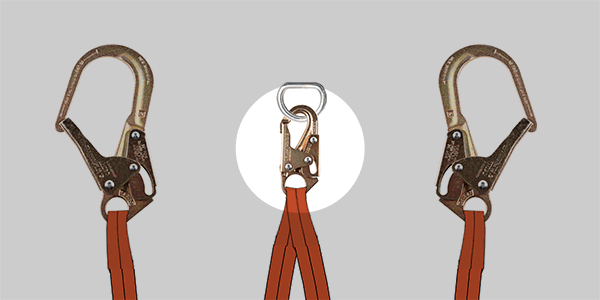
-
Added a "Hook (rebar)" which is in the above mentioned snippet and sample file.
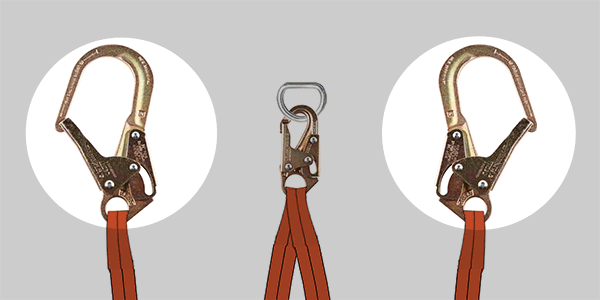
-
Added a "Knot (overhand, slip)", an "overhead slip knot" snippet, and created a "slip knot" sample file.
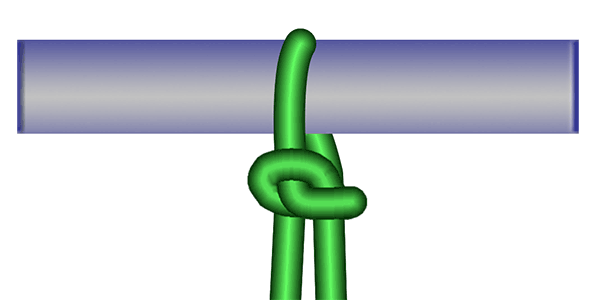
- Fixed a problem that was induced in the 03/24/2023 build where a portion of the vRigger window could be display momentarily on the workspace during startup.
-
03/24/2023
- Rewrote the startup code (e.g., intializing the program, verifying the existence of folders, asking for the license key, restoring the last window position, etc). This change shouldn't be noticeable, but please tell us if anything is different when you start vRigger. Thanks!
- Improved the rope connection points on the "Anchor (hatch, square)" (i.e., moved the ropes behind the anchor and improved the rope connection points).
- Fixed a problem on the Ropes page of the Gear Builder where the orientation of extra webbing segments might be displayed differently than when they were displayed on the workspace.
-
03/23/2023
-
Added the "Lov2 (TAZ)"
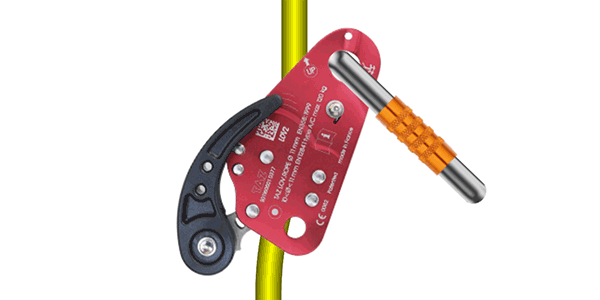
-
Added the "Carabiner (locking, edge-view)" (If you haven't played with the "edge" view carabiners, you should.)
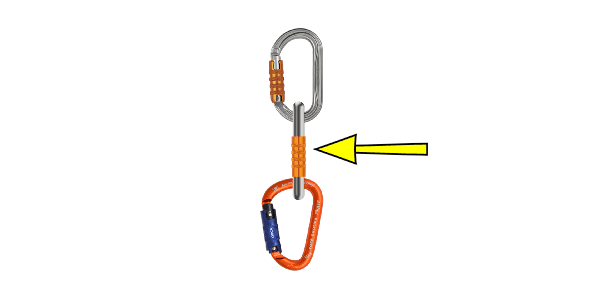
-
Added the "Anchor (hatch, square, webbing)" which looks much better than the standard "Anchor (hatch, square)" when used with webbing.
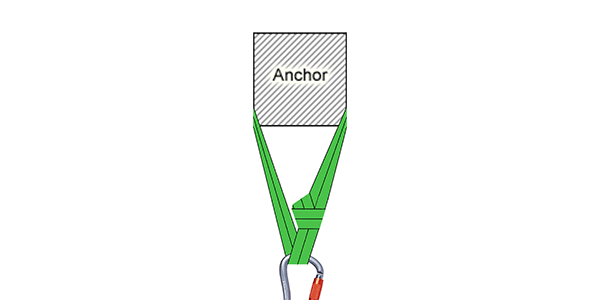
-
Updated the "Knot (Munter)" so a short strand of rope near the hitch doesn't appear on top of the carabiner. We also updated the Munter sample file. The Munter isn't perfect, but it is better than it was.
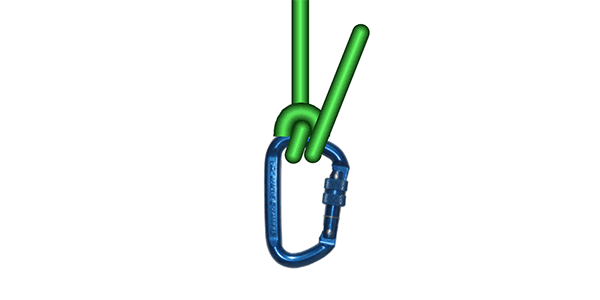
- Added the search term "descender" to about a dozen pieces of gear (e.g., the Petzl I'Ds).
- Tweaked the terms of the license agreement.
- Added diagnostic code to pursue several infrequent bugs.
-
03/15/2023
- Added diagnostic code to pursue several infrequent bugs.
-
Added the "Ascender (CT, Rollnlink)"
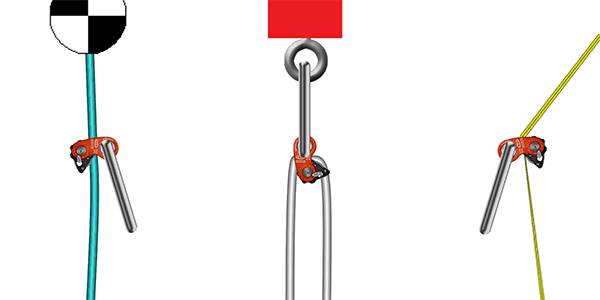
- Fixed a recently induced error that would occur if you pressed escape when dragging gear from a gear pane.
-
03/07/2023
- Display the vRigger version number in the dialog that is displayed when an invalid license key is entered.
-
Continued improvements in error checking.
-
03/06/2023
- Made a minor change to the timing of graphic initialization on startup.
- Continued improvements in error checking.
-
03/02/2023
- Fixed a problem where the force calculations might mistakenly have an item that can pull or release rope pull on the rope segment going toward a rope bag (or similar item) rather than on the segment going toward the load.
- Changed the method that is used to digitally sign the setup files to the latest standards.
- Made significant changes to how license keys are verified.
- Made a change to minimize the likelihood of a problem when pasting from the clipboard.
-
02/17/2023
- Fixed a bug that was induced in the last build where vRigger would beep when the mouse hovered over ropes.
- Added debug code to troubleshoot several minor bugs.
-
02/13/2023
- Removed obsolete code that supported two separate setup programs.
- Don't reenable the display of the Tip of the Day dialog in beta versions unless the version number changes.
- Changed the name of the "Save New Snippet" command to "Save As Snippet".
- Added debug code to troubleshoot several minor bugs.
-
02/06/2023
- vRigger v13 was released to the public. Thank you for your help testing vRigger! (The beta build was updated so the build dates match. The beta version continues to do additional error checking and to look for new beta builds.)
-
01/31/2023
-
Added a "Prusik (VT, asymmetrical, 6 wrap)". Updated the VT Prusik snippet so it also inserts the 6-wrap VTs.
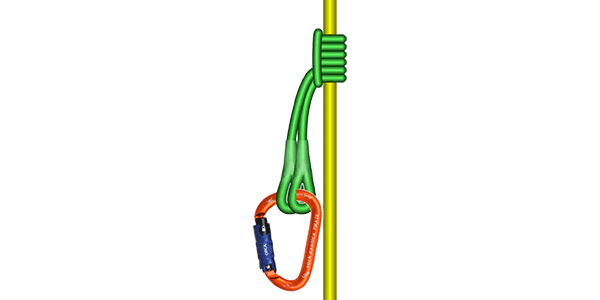
- Made several minor changes to the program.
-
01/12/2023
- Fixed a problem that could occur if you open a version 11 (or earlier) snippet that contains gear you haven't licensed.
- Renamed two gear files.
- Compiled with the latest compiler.
-
12/16/2022
- Added OK, Cancel, and Help buttons to the dialog that is displayed when renaming or duplicating a snippet.
- Display the appropriate Help page if you press F1 when asked to enter a file name in the Gear Builder (e.g., when saving, renaming, or duplicating gear).
-
12/08/2022
-
Improved the Zoom dialog:
- Added a Zoom to Selection option.
- Rearranged the radio buttons from smallest to largest.
-
Improved the Gear and Snippets panes:
- When the focus is in the Snippet pane, you can now press F2 to rename the selected snippet or press Delete to delete it.
- When the focus is in a gear pane, you can now press Delete to remove the selected item from the gear panes.
- Improved the messages that are displayed when you remove an item from a gear pane.
-
Other:
- Updated the sample files and snippets in the setup program to the version 13 format.
- Tweaked the "copyright" words that are display next to illustrations and when giving the reminder if the Option is disabled.
-
12/01/2022 (Program and Gear Updates)
- vRigger now has one setup program rather than two (for the program and gear). When an update is available you will be told if the update affects the program and/or gear, but you will no longer end up in the situation where you have to download a gear update immediately after downloading a program update. PLEASE TELL US if you encounter any problems with the single setup program.
- Fixed a rarely encountered but potentially serious bug that resulted in the "error locating item on the workspace" or "Rope #x on this <gear name> in <file name> is not a rope" messages.
- Fixed a potential error if you add a snippet to the workspace that contains gear that you have not licensed.
- Improved the uninstaller so no leftover files remain when you uninstall vRigger.
- Play the "failed" sound if you attempt to connect two items that don't open or when a rope is dropped on an item that can't connect to rope. (Let us know if you find these annoying!)
- Tweaked the gear Importer so the details (i.e., the list of modified gear) aren't displayed unless your gear was modified.
- Updated numerous pieces of gear to display a note on the message bar when the gear is added to the workspace.
-
11/30/2022 (Program Update)
-
After installing an update:
- If auto-updates are disabled, asks if you want to enabled it.
- If posting of error and usage data is disabled, requests that you enable it.
- If a gear update needs to be downloaded, postpones the above two messages (and the message asking if you want to view changes to vRigger) until the next launch.
- Deletes old entries in the Windows registry.
- The first time the Gear Manager is displayed, asks if you want to hide the theatrical and/or fire the illustration gear.
- Added an "Automatically check for program and gear updates" checkbox to the Updates page of the Options dialog.
- Only encourage people to enable error reporting when they turn it off and close the Options dialog (and when upgrading as explained above).
-
11/28/2022 (Program Update)
- Prevent a crash when a hose was deleted.
-
Display force labels on slack points when the slack point's Show Forces property is set to Always (learn more here).
-
11/20/2022 (Program Update)
- Modified the sequence of startup messages when a new version is installed (e.g., when you are prompted to view the revision history, to enable auto updates, etc).
-
11/18/2022 (Program Update)
- Improved product stability.
- Tweaked appearance of splash screen.
-
11/17/2022 (Program Update)
- Rewrote the splash screen (aka title screen) code to reduce flicker and improving sizing on different screen resolution monitors.
- Added debug code to discover why version 13 isn't posting launch data to the server.
- Compiled with the latest compiler.
-
11/15/2022 (Program Update)
- Changed the version number from 12.1 to 13.0. Contact us for a new license key.
- Display the current version number when entering a license key.
- Updated the license agreement.
-
11/14/2022 (Program Update)
-
11/07/2022 (Program Update)
- Improved the handling of the gear folder permissions.
-
10/25/2022 (Program Update)
- If the selected item's opacity isn't 100%, display the Opacity property even if it wouldn't otherwise be displayed.
- Continued to improve product stability.
-
10/24/2022 (Gear Update)
- Fixed a problem where the gear setup program would repeatedly say there was an update.
-
10/13/2022 (Gear Update)
-
Added the "A-Frame (Vortex, 2)"

-
Improved the look (somewhat) of the "Tripod (Vortex, 1)"

-
Added the "Tripod (Vortex, 2)"
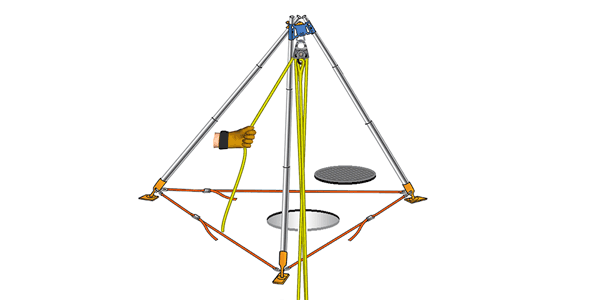
-
Added the "Tripod (Vortex, 3)"

-
Added the "JAG Kit (w/carabiner)"
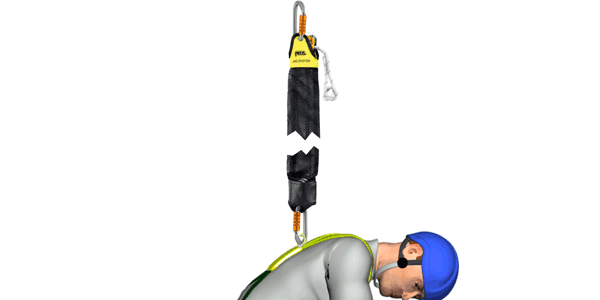
-
Added the "JAG Kit (w/ring)"

- Adjusted the position of the force labels on ~35 pieces of gear
-
10/12/2022 (Program Update)
-
Added the ability to specify the style of lines and the borders of ellipses and rectangles to solid, dotted, or dashed.
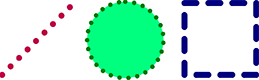
-
Added the ability to display arrowheads on the end(s) of lines.
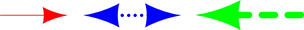
-
Minor changes:
- Don't display the opacity property for line shapes in the properties pane.
- Changed the name of the "Pipe" sound in the Gear Builder to "Other" (because that sound is now used for more than pipes).
- Changed the name of "Industrial pipe" connections in the Gear Builder to "Industrial gear".
- Don't allow the line shape to be pure white (because it wouldn't be visible).
- Improved error checking/reporting.
-
Minor bug fixes:
- Fixed a problem in the Gear Builder where if you had a rope that entered/exited from the same point and you moved that point using your keyboard arrow keys, only one rope would move.
- Fixed a problem where you couldn't drag-select a line (shape) that was 1 pixel wide if it was exactly horizontal or exactly vertical and the workspace was zoomed to less than 30%.
- Fixed a problem where tiny (i.e., 3-pixels square) ellipse or rectangle shapes wouldn't appear when zoomed to less than 30%.
-
10/08/2020 (Gear Update)
-
Added an "I-Beam (dark)"
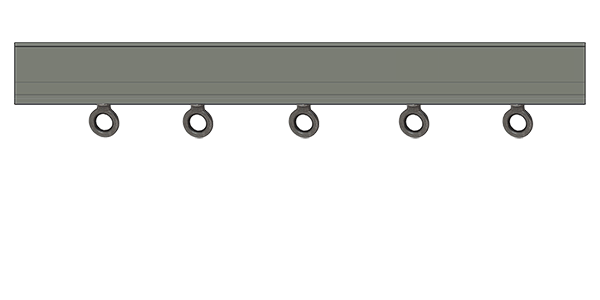
-
Added a "Beam Clamp (w/carabiner)"
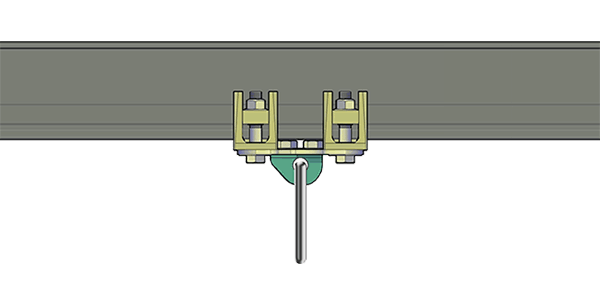
-
Added a "Beam Clamp (w/shackle)"

-
Added a "Shackle (side)"
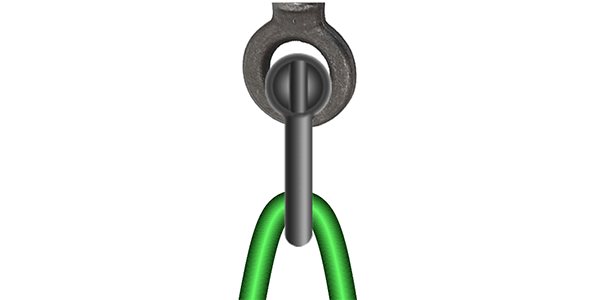
-
10/07/2022 (Program Update)
-
Added the ability to display text as normal, bold, or extra bold.
-
Fixed a problem where some flipped gear might not connect to other gear.
-
10/06/2022 (Program Update)
- Fixed a problem where gear on the workspace might be displayed extra large while the Gear Builder dialog is displayed.
-
Fixed a problem where the float gear on rope command might not remove curves in the rope next to the floated gear.
-
10/05/2022 (Gear Update)
-
Added an "Etrier (Petzl)"
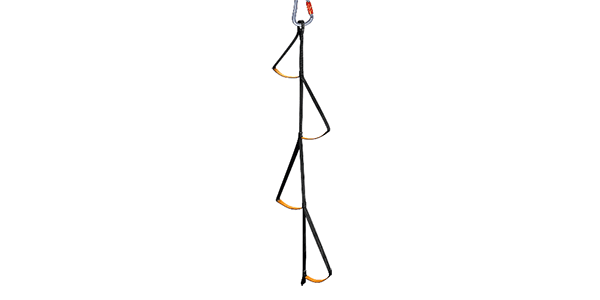
-
Added a "Rope Saver (Cascade)"

-
Added a help page with tips about working with the new flaked ropes.
-
10/03/2022 (Program Update)
- Allow the rotation of a rope joiner in the unlikely case where it is connected to a rope and webbing.
- Stop dragging rope benders if you press Ctrl+B while dragging a bender.
- Fixed a possible crash if you press Ctrl+Z (Undo) or Ctrl+Y (Redo) while dragging a rope bender.
- Fixed a possible crash if you select a rope, change its color, and then immediately delete the rope.
-
09/26/2022 (Program and Gear Updates)
-
Created a new video that explains the Gear Builder.
- Fixed a problem where the wrong icon was displayed for the Save Snippet command in the shortcut menu.
-
Added a "Bipod (TerrAdaptor)". Added a help page with tips about routing ropes on bipods and tripods.
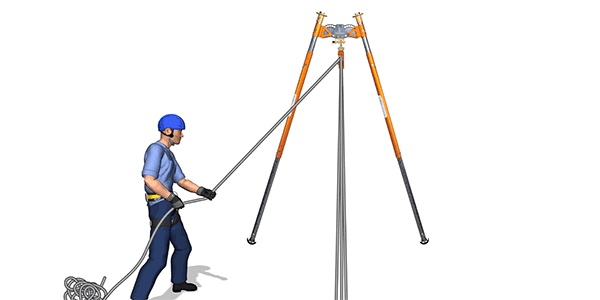
-
Added a "Quadpod (TerrAdaptor)"

-
Added a "Prusik (VT, asymmetrical, 7 wrap)". Updated the VT Prusik snippet so it inserts both the 4-wrap and 7-wrap VTs. Updated the VT Prusik sample file.
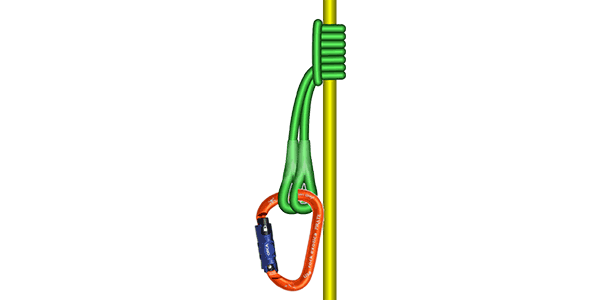
-
09/23/2022 (Program Update)
- Fixed a problem where vRigger would crash if six ropes were connected to one piece of gear, all of the ropes were bent, and you rotated the gear and all of its ropes.
-
09/22/2022 (Gear Update)
-
Added an "ATC-XP"
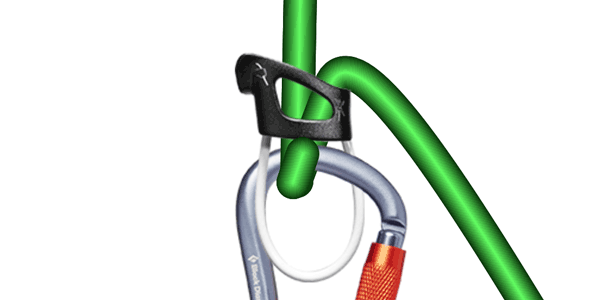
-
Added a "Flaked Rope (long)"

-
Added a "Flaked Rope (short)"
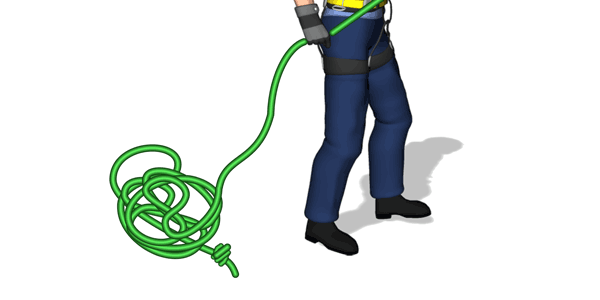
-
09/20/2022 (Gear Update)
-
Added the "Pulley (Petzl Mini)"
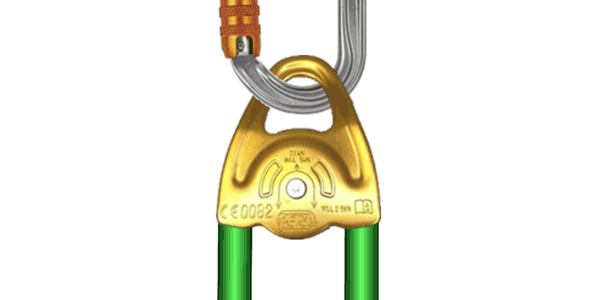
-
Added the "Pulley (Petzl Mini, edge-view)"
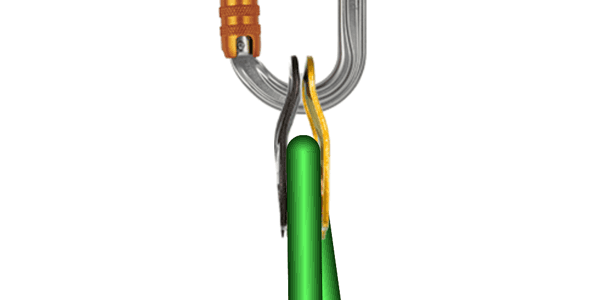
- Added several new pieces of gear that were missing from recent beta updates.
- Made minor updates to several pieces of gear.
-
09/19/2022 (Program Update)
- Increased the maximum number of items on a rope from 30 to 40.
- Added additional error testing and reporting when running vRigger on a Mac using Parallels.
- Display whether vRigger detects Parallels in the About dialog.
- Fixed a problem where the Tip of The Day didn't appear when the version number changed.
-
09/15/2022 (Program Update)
- Improved the appearance of the water knot.
-
The Gear Builder now automatically creates an icon image when you load the gear's main image.
-
09/15/2022 (Gear Update)
-
Added the Carabiner (Petzl Am'D, Triact).
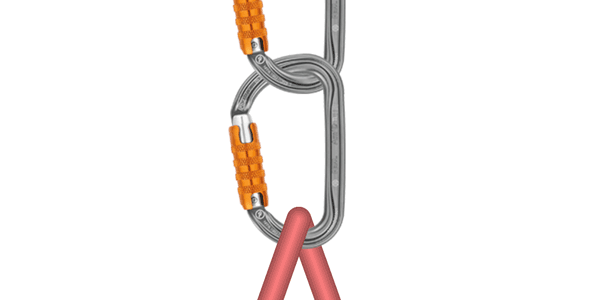
-
Added the Carabiner (Petzl Sm'D, Triact).

-
Added the Carabiner (Petzl William, Triact).
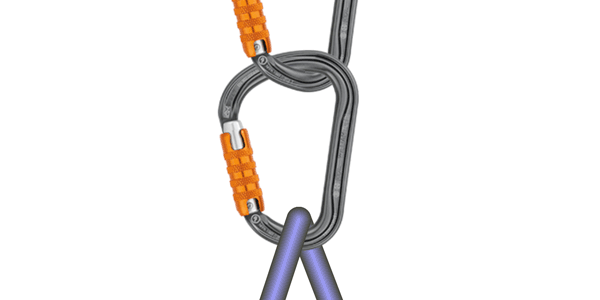
-
Added the Carabiner (Petzl Rollclip A, non-locking).

-
Added the DMM Pulley (Rigger).

-
Added the DMM Pulley (Rigger, becket).

-
Added the DMM Pulley (Triple-Attachment).

-
Added Skis (anchor).
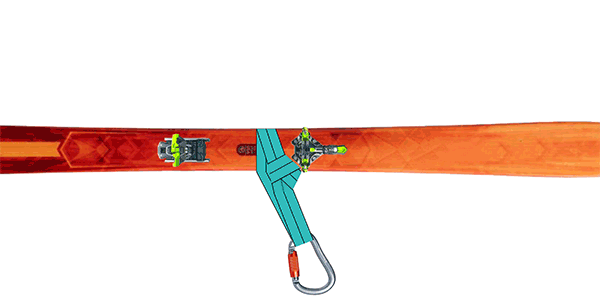
- Updated a dozen pieces of gear (e.g., tweaked the image, gear and connections, etc).
-
Added a help page and sample file for the clove hitch.
-
Added a help page about reducing rope drawing issues when using ATCs.
-
09/08/2022 (Program Update)
- Changed the version number from 12.0 to 12.1 (this was subsequently changed to 13.0).
- Fixed a problem where forces on some gear was displaying 1 lb.
- Made major under-the-hood changes to deal with running out of graphic card memory when saving the workspace as an image.
- Limited the number of times the Help button appears on the message bar when adding complicated gear (per the 09/03/2022 program update).
-
09/08/2022 (Gear Update)
-
09/03/2022 (Program Update)
-
Display a Help button on the "message bar" when more complex items are added to the workspace (e.g., adjustable prusiks, chains, hoses, slack points, etc). We also updated the online help for many of these items.
- Added a new sound that is used when working with pipes and walls.
-
09/03/2022 (Gear Update)
-
Added a Truss. (Learn about using the truss.)
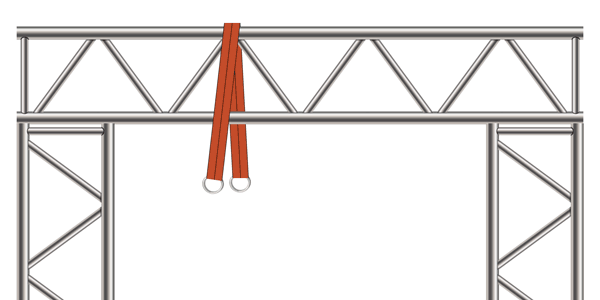
-
Added a Spreader Bar (Firetoy's).
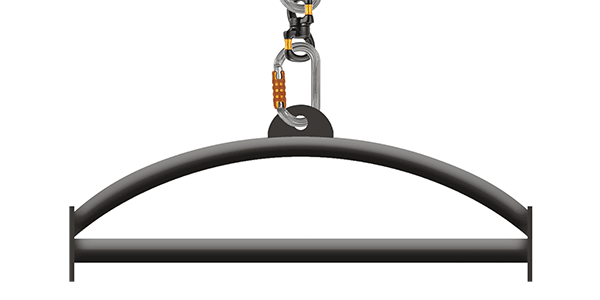
-
Added the Petzl Fixe Pulley.

-
Added the Petzl Spin L1 Pulley.

-
Added the Petzl Spin L2 Pulley.

-
Added the TerrAdaptor Tripod.

-
Resized the four existing tripods so their sizing is consistent.
- Updated numerous pieces of gear to support the new Help button on the message bar.
-
08/30/2022 (Gear Update)
-
Added the Skylotek Sirius Descender.
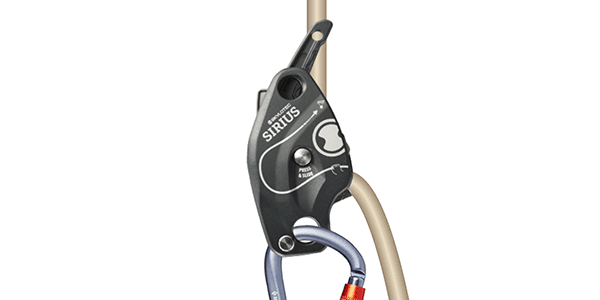
-
08/27/2022 (Program Update)
- Fixed a problem where if one of the panes (e.g., the Properties pane) was floating (i.e., not docked to a side of the workspace), vRigger would crash the next time it was run.
- Fixed a problem (that was induced in the March 17, 2022 beta build) where you could not unlock gear by clicking on the gear's padlock.
-
08/08/2022 (Gear Update)
- Removed a faint yellow outline from the "Pulley (swivel)."
- Updated the default friction on eight pulleys.
-
06/14/2022 (Program Update)
- Tweaked the wording in several messages that can appear in pop-up dialogs.
- Made minor changes to the rotation of gear when multiple items are selected.
-
06/14/2022 (Gear Update)
-
Added the "Rigging Plate (SMC Vector)".
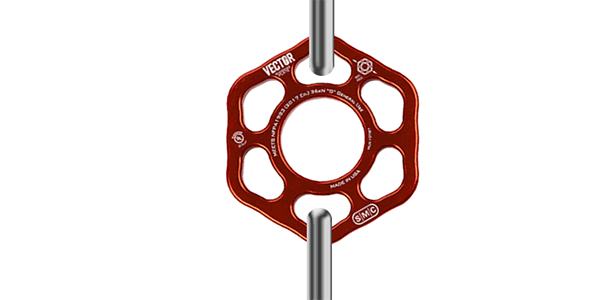
-
05/06/2022 (Gear Update)
-
Added the "Harness (Astro Bod)" by Petzl.

-
04/10/2022 (Gear Update)
-
Added the "Pulley (ISC, double ended)".

-
Added the "Wire Strop". There is a new sample file that shows how to use the wire strop.

-
03/27/2022 (Gear Update)
- Improved the appearance of the "Eye (webbing)" significantly.
- The "D-Ring" can now connect to the end of two pieces of webbing.
- Added the additional search term "becket" to seven pulleys.
- Removed yellow hue around the "Pulley (double, Troll)."
-
03/27/2022 (Program Update)
-
The following changes were made to the Gear Builder:
- The angle and pixel location of gear connections are now displayed when dragging and rotating gear connections.
- The ends of ropes no longer jump to the tip of your mouse when dragging the ends of rope.
- When dragging the end of a rope, you can now press the arrow keys (while still holding your mouse button pressed) to "nudge" the end of the rope (this also works when dragging gear connections).
-
03/17/22 (Program and Gear Updates)
-
Program Updates
- Display the Flip Horizontal icon on the Home toolbar as pressed when flipped gear is selected.
- Prevent the creation of knots that can connect to both round rope and webbing.
- Prevent the creation of knots that can connect to chain.
- Improve the "shifting" of multiple ropes on knots that are not scaled to 100%.
- Prevent locked gear from being accidentally unlocking when clicking on a rope bender that overlaps a padlock icon.
-
Improved error reporting related to graphic drawing errors.
-
Gear Updates
-
Added the CMC/Rock Exotica Omni-Block SwivaBiner.
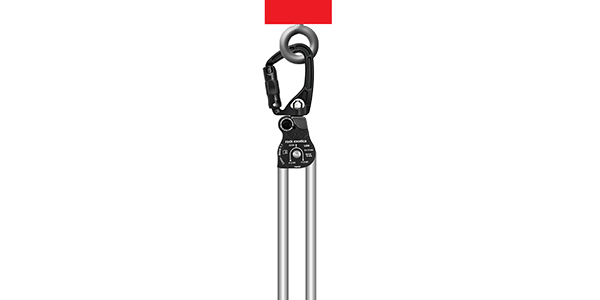
-
Added the CMC/Rock Exotica Omni-Block SwivaBiner (double).
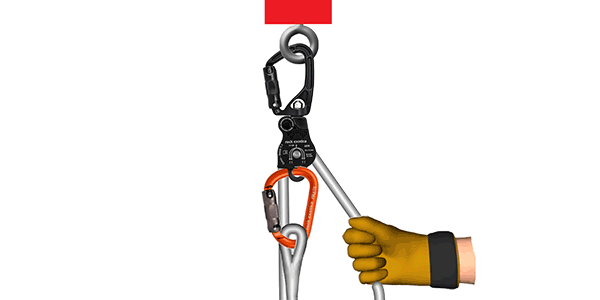
-
Added the ISC Rocker.

-
Added a Petzl Jet Throw-bag.

-
Added a Scaffold knot. (A new sample file explains how to use this knot.)
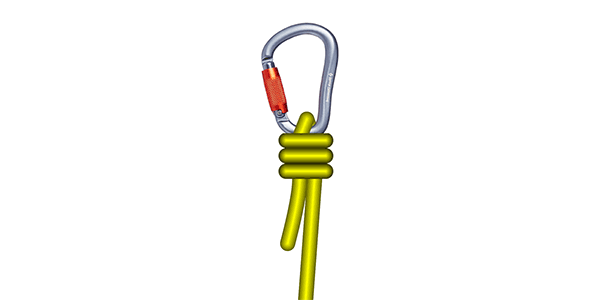
-
Added an Ice Axe.
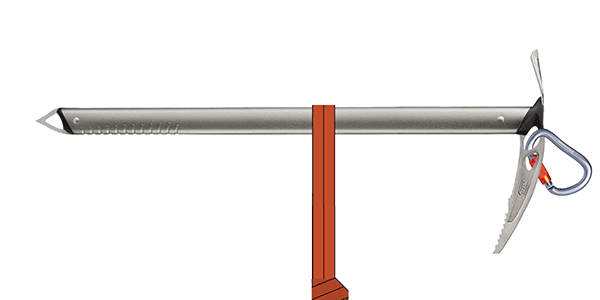
- Renamed the "Carabiner Exotica SwivaBiner w/Eye" as "Carabiner Exotica SwivaEye."
- Tweaked the SAR Rocker to improve its force calculations.
- Improved the appearance of the Riggers Winch.
-
03/14/2022 (Gear Update)
-
Added an adjustable VT Prusik and snippet. Using this is a bit tricky. Insert the snippet for details.
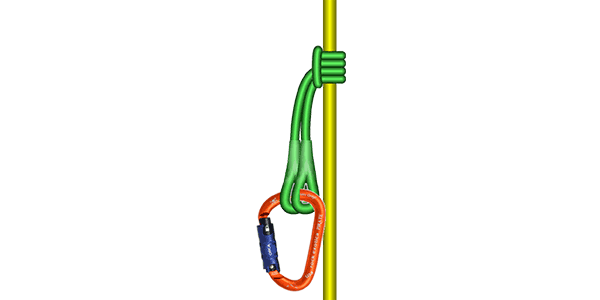
- Added the additional search term "swivel" to 11 items that swivel.
-
02/28/2022 (Program and Gear Updates)
-
Program Updates
-
Made major under-the-hood changes to fix problems where the gear connection points could shift slightly when zoomed to high percentages, and to fix problems where gear that allows non-aspect sizing might display the gear connection points in the wrong locations.
- The gear's center location is now maintained when the gear is rotated using the properties pane.
-
The water spray was fixed so it only connects to fire gear.
-
Improved the appearance of ropes when their opacity is reduced.
- Prevent duplicate warning messages when reading a newer gear file.
- Changed the ending copyright year to 2022.
-
Gear Updates
- Updated the three "Anchor (3D)" items and the "Link (screw)" to remove faint yellow outlines.
- Updated four "Link" items and the "Brake Bar (6 bar)" to improve their functionality.
-
01/26/2022 (Gear Update)
-
Added the ISC D5 Descender.

- Tweaked the force calculation point on the ISC D4.
-
01/12/2022 (Gear and Program Updates)
-
Program Updates
- Allow the Enter key to be pressed when editing the Developer's Notes in the Gear Builder.
- Compiled using the 2022 Visual Studio compiler.
- Added additional error checking.
-
Gear Updates
-
Added the Petzl Evac.

-
Added the latest Petzl I'D S.
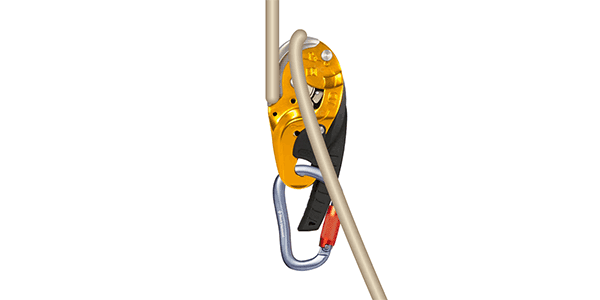
-
Added the latest Petzl I'D L.

-
Added the latest Petzl Rig.

- The older Petzl I'D S, I'D L, and Petzl Rig are no longer displayed in the gear panes by default.
- This gear update includes the ISC D4 Descender, Carabiner (BD RockLock, twist), Harness (top view), and Winch (Skylotec Milan) that were released in recent beta updates but which have not been released to the public.
Version 13.0 Maintenance Release (08/26/2023)
The following is an internal list of enhancements to the version 13.0 maintenance build that was released on August 26, 2023. You can also view the public list of enhancements to this maintenance release.
This public release did not add the new beta gear (i.e., this version has the same gear as the May 12, 2023 public release).
User Interface Improvements
- Modified the Category list at the top of the Gear Manager so you can select from 12 different categories rather than only the 5 "licensing" categories.
- Improved the messages that are displayed when you select unlicensed gear in the Gear Manager.
- Display "Descending Devices" in the Gear Builder rather than "Descenders" to be consistent with the gear panes.
- Added a Help button to the dialog that reports a W1110 error.
Product Stability Improvements
- Made major under-the-hood modifications to how the workspace image (not the gear) is copied to the clipboard.
- Fixed a problem that caused the startup screen to appear slightly blury.
- Fixed an oddity where shortcut commands (e.g., Ctrl+Shift+G) did not work when vRigger was first launched.
- Continued to improve the error messages that are displayed if the folder that stores the gear files does not have read/write permissions. Added Help buttons to these messages which link to the permissions page in the vRigger Learning center.
- Fixed a minor internal error where vRigger could become confused as to whether gear was being dragged.
Version 13.0 Maintenance Release (05/12/2023)
The following is an internal list of enhancements to the version 13.0 maintenance build that was released on May 12, 2023. You can also view the public list of enhancements to this maintenance release.
User Interface Improvements
- Added a Help button to the message box that is displayed when the maximum number of items has been added to the workspace.
- Changed the name of the "Save New Snippet" command to "Save As Snippet".
- Changed the appearance of the shackle on the title screen.
- Changed the warning messages that are displayed if you don't have read/write/delete permissions to the gear folder. (We also added a page to the vRigger Learning center explaining how to manually change the permissions.)
- Display the version number in the dialog that is displayed when an invalid license key is entered.
- If gear ends up off the workspace (which should not be possible...), vRigger will now move the gear so at least half of it is visible on the workspace.
- Improved the message that is displayed if the Tip of the Day file is missing.
- Improved the message that is displayed if you don't have read/write permissions to the gear folder.
- Improved the message that the Gear Builder displays when asking whether you want vRigger to create an icon image.
Gear Changes
- This public release did not add the new beta gear.
- Added the search term "descender" to about a dozen pieces of gear (e.g., the Petzl I'Ds).
- Moved the connection points on the turnbuckle (jaws).
- Tweaked the connection locations on several rigging plates.
- Updated the "Ascender (Croll)", "Ascender (Petzl Basic)", "Ascender (Tibloc)", and "Ascender (Tibloc, original)" so they display the force that is on the eye rather than on the rope exiting the ascender.
- Updated the "Knot (Munter)" so a short strand of rope near the hitch doesn't appear on top of the carabiner. We also updated the Munter sample file. The Munter isn't perfect, but it is better than it was.
- Updated the breaking strength of six knots so they are more consistent. (We don't try to estimate the strength of specific knots.)
Bug Fixes
- Fixed a problem on the Ropes page of the Gear Builder where the orientation of extra webbing segments might be displayed differently than when they are displayed on the workspace.
- Fixed a problem where the force calculations might mistakenly have an item that can pull or release rope pull on the rope segment going toward a rope bag (or similar item) rather than on the segment going toward the load.
- Fixed a problem where the Import dialog blinked when installing new gear.
- Minimized the likelihood of a problem when pasting from the clipboard.
- Prevent an error if you add a rope when the workspace is almost full.
- Continued improvements in error checking.
Other Changes
- Changed the method that is used to digitally sign the setup files to the latest standards.
- Improved how license keys are verified.
- Made a minor change to the timing of graphic initialization on startup.
- Tweaked the terms of the license agreement.
Version 13.0 Enhancement List (02/06/2023)
The following is an internal list of enhancements to version 13.0. You can also view the public list of enhancements to version 13.0.
-
Gear
- Added more than 50 pieces of gear.
- Made minor changes to more than 100 pieces of gear (i.e., adjusted the size, friction, image, etc).
- Increased the number of items that can be on a rope from 30 to 40.
- Improved the appearance of the overhand webbing and water knots.
- Improved the appearance of transparent ropes.
- Reduced the amount that gear connections "creep" (i.e., shift slightly due to pixel rounding) when gear is rotated.
- Allow text to be displayed as normal, bold, or extra bold.
- Allow arrowheads to be added to the ends of lines.
- Allow lines and borders around ellipses and rectangles to dotted, dashed, or solid.
- Ask if you want to hide all theatrical or all fire illustration gear the first time vRigger is run.
- Fixed a problem where gear connections would be in the wrong location when sizing gear that doesn't maintain it's aspect ratio (e.g., the walls).
- Improved the logic that determines how far ropes should shift when multiple ropes are connected to a knot that has been resized.
-
Gear Builder
- Automatically create the icon image from the gear's main image.
- Display the angle and x,y location of linkspots when they are dragged, nudged, or rotated.
- Prevent ropes from jumping to the tip of the mouse when dragging rope dots.
- All the user to nudge the rope dots using the arrow keys.
-
Force Calculations
- Allow forces to be displayed on slack points.
- Fixed a problem where the force calculations might mistakenly pull on the wrong segment of rope.
-
Reduced Bugs
- Improved error handling.
- Handle running out of video memory when saving image files, copying the workspace image, and printing more gracefully.
- Fixed a crash when rotating six curved ropes connected to one item.
- Fixed a memory leak when dragging webbing in the Gear Builder.
- Prevent an incorrect error message from appearing in the Gear Builder when the first item in the list was selected.
- Prevent a crash if vRigger was closed and restarted when a pane was floating.
- Prevent a crash if you add a snippet to the workspace that contains gear that you have not licensed.
-
Other
- Install program and gear updates using a single setup program.
- Display a Help button on the message bar when more complex pieces of gear are added to the workspace (e.g., for adjustable prusiks, ATCs, bowlines, clove hitches, flaked ropes, Munters, slack points, tripods, Sorbers, strops, etc).
- Detect when vRigger is running on a Mac using Parallels to improve graphic compatibility.
- Added a new sound when pipes connect.
- Notify the user when vRigger is unable to insert a jpg file that was created using the GIMP software.
- Display the Flip button on the Home toolbar as pressed when gear that has been flipped is selected.
- Allow gear to be removed from the gear or snippet panes by pressing the Delete key.
- Allow gear to be renamed in the gear or snippet panes by pressing the F2 key.
- Added a Zoom to Selection command to the Zoom dialog.
- Display the current version number when entering a license key or when reporting on an invalid license key.
- Improved the handling of the gear folder permissions.
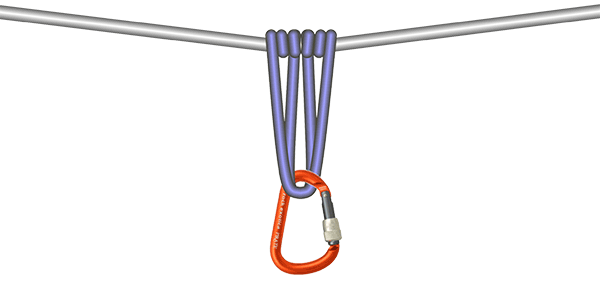
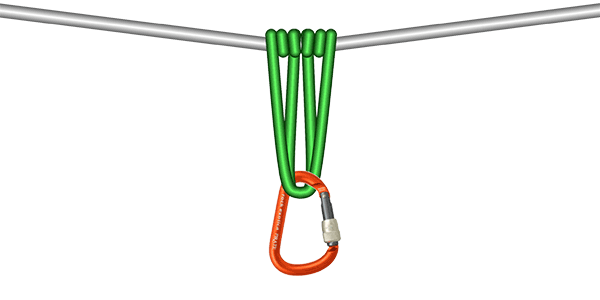
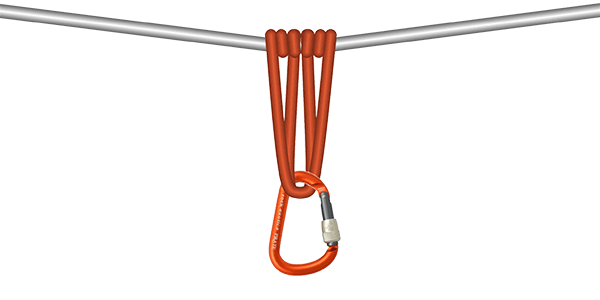
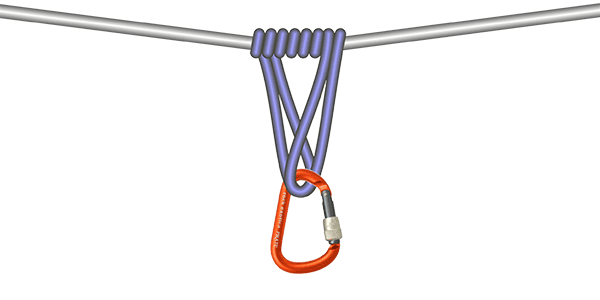
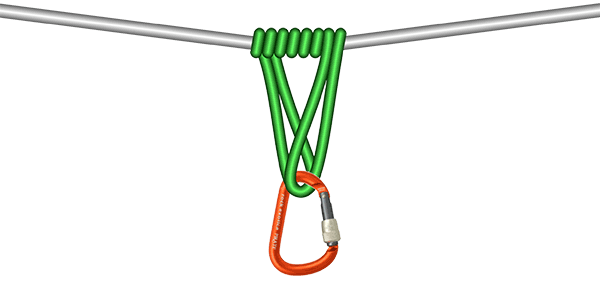
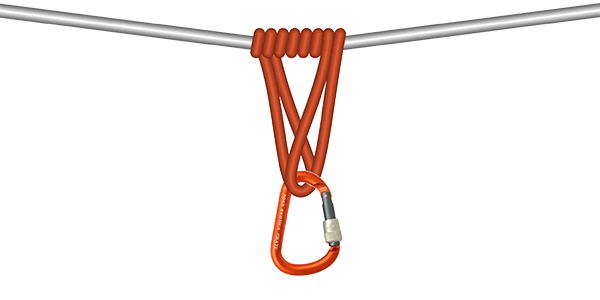
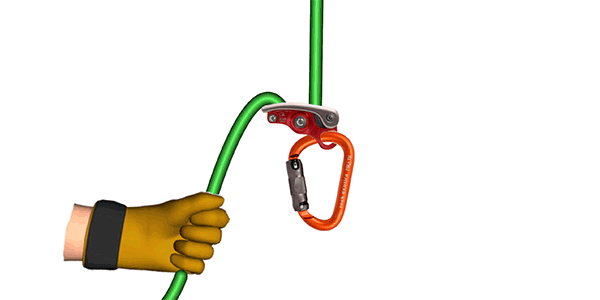
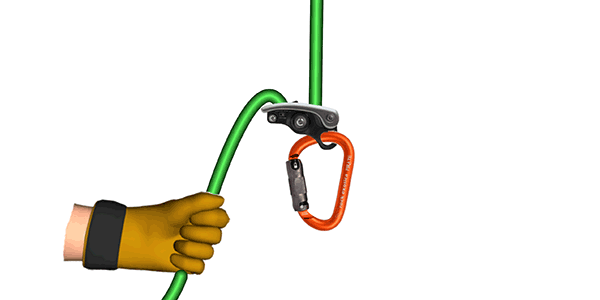
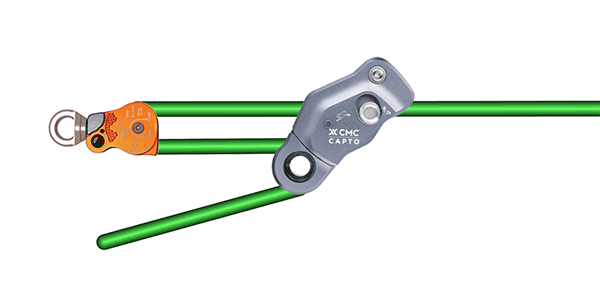
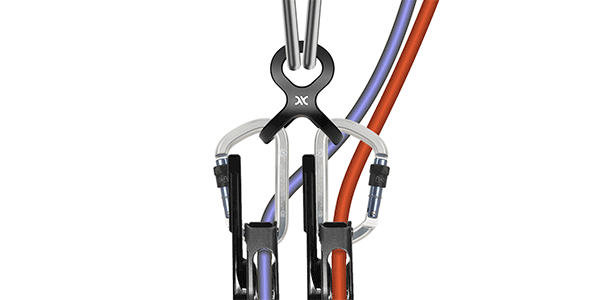






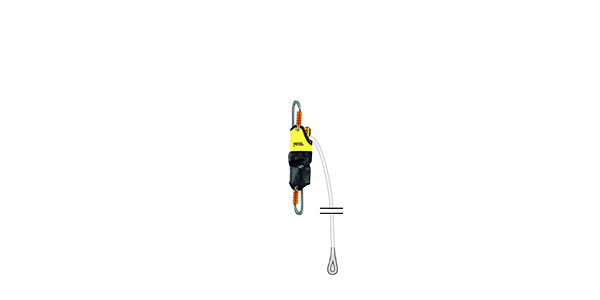
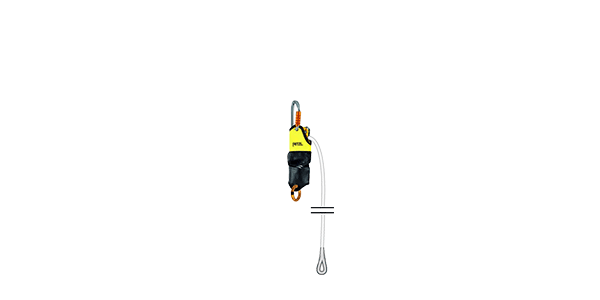





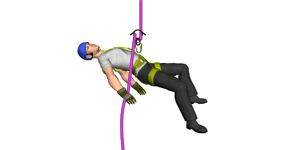 New:
New: 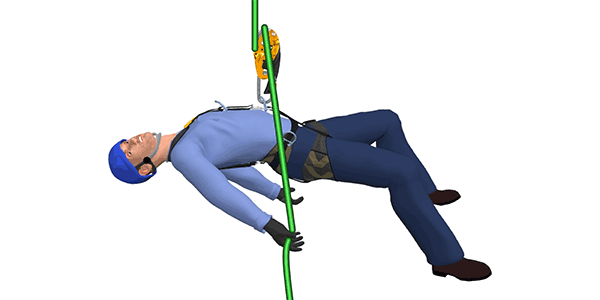
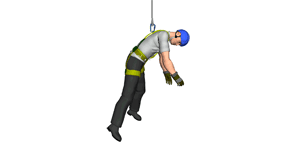 New:
New: