This page lists changes to RescueRigger version 7. The most recent version is 13.1.
You can also:
To learn which version you own, choose "Check for Updates" on RescueRigger's Gear (or Insert) toolbar.
This maintenance release fixed a problem where an error message might appear after calculating forces. See below for a list of changes to version 7.0.
RescueRigger version 7.0 is a major upgrade. You can get a quick peek at some of the new gear here or read this page to learn about the new features.
RescueRigger has been enhanced to support additional rigging industries. These changes include gear for industrial, rope access, and theatrical rigging. Learn more about support for rigging industries.
The Gear Panel can now display gear as large icons (as in previous versions) or small icons. The small icons allow you to view more gear at one time.
When small icons are displayed in the Gear Panel, you can hover your mouse over a small icon to display a larger image.
Right-clicking on gear in the Gear Panel now displays a shortcut menu with options to edit the gear using the Gear Builder, insert the gear into the workspace, remove the selected gear from Gear Panel, and change between small and large icons.
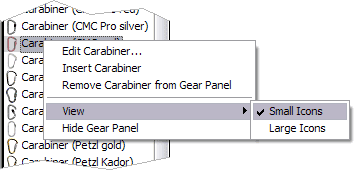
You can now resize the Gear Panel using your mouse by dragging the edge of the Gear Panel (near a button). If you have a wide screen, you may want to resize the Gear Panel so you can view several columns of gear.
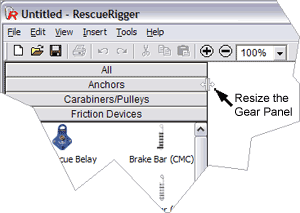
The static safety factor of individual pieces of gear is now displayed in the ScreenTips. The safety factor is calculated by dividing the strength of the gear by the force on the gear.
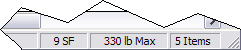
The Status Bar now displays the minimum static safety factor for the current system.
Version 7.0 adds more than 70 new pieces of gear bringing the total to 261. Some of the new items are shown below.
Added an Absorbica (Petzl).

Added an Aerial Hoop (double), Aerial Hoop (double, man), and a Aerial Hoop (double, woman). These aerial hoops connect at two points. They can connect to ropes, links, carabiners, etc. These hoops are only available when licensed for the theatrical industry.
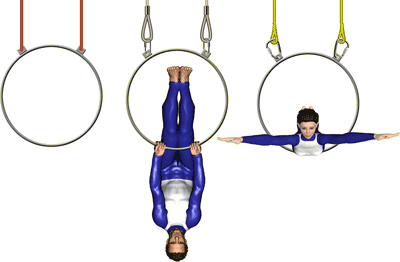
Added an Aerial Hoop (single), Aerial Hoop (single, man), and a Aerial Hoop (single, woman). These aerial hoops connect at a single point. They can connect to ropes, links, carabiners, etc. These hoops are only available when licensed for the theatrical industry.
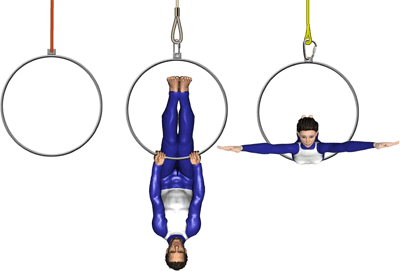
Added an Anchor (bolt, 1).

Added an Anchor (hatch, circle) and a Anchor (hatch, square).
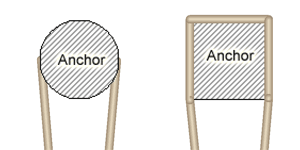
Added an Anchor (human). This anchor will undoubtedly be considered controversial by some rescuers. However, when used in the proper situation "human" anchors can be invaluable.
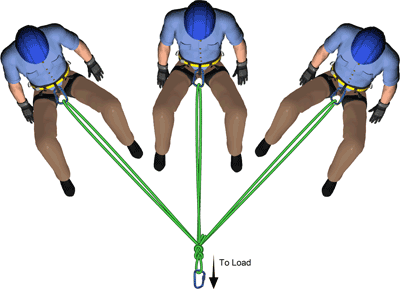
Added an Anchor (ship's, blue) and a Anchor (ship's, tan). These anchors are in addition to the existing red ship's anchor.
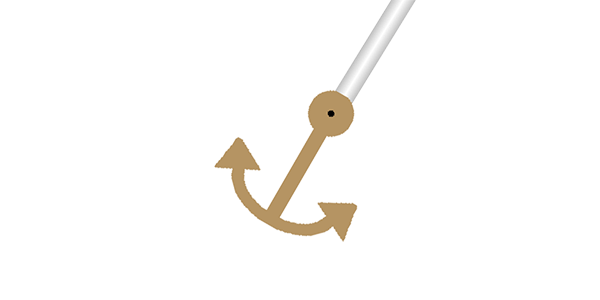
Added an A-Frame (Vortex). A Tripod (Vortex) was also added.
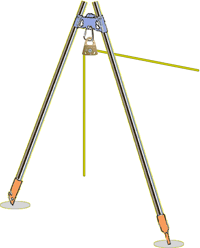
Added an Ascender (ISC/Troll). This gear was created by Dave Merchant.

Added a Belay Stop (SRTE). This gear was created by Dave Merchant.
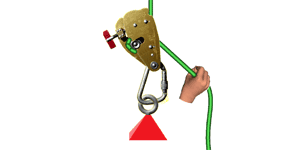
Added a Cloud Swing (woman). This item is only available when licensed for the theatrical industry.

Added a Crane (bar), Crane (flange), and a Crane (ring). These crane items are only available when licensed for the theatrical industry.
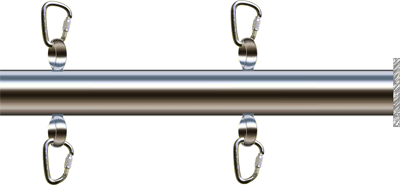
Added a Descender (Quadra). This gear was created by Dave Merchant.
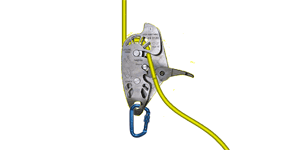
Added a Descender (Troll ALLP). This gear was created by Dave Merchant.
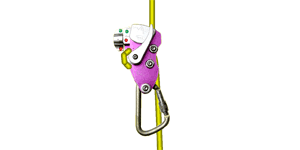
Added an Eye (rope) and Eye (webbing).
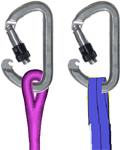
Added an Eye (splice, large) and Eye (splice, small). The "Eye (splice)" gear allows you to create chokers as shown here. (These ropes were bent using rope benders.) These spliced eyes are only available when licensed for the industrial industry.
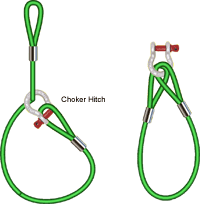
Added a CMC Harness (full) and a CMC Harness (sit). The full-body harness has connections on the sit, chest, and dorsal D-rings.

Added a Prusik (hanger, yellow).

Added a Hook (slip, clevis) and a Hook (slip, eye). These hooks are only available when licensed for the industrial industry.

Added a Knot (butterfly, bent). The appearance of the previous butterfly knot was also improved.
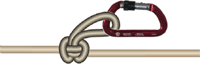
Added a Load (motor). This motor is only available when licensed for the industrial industry
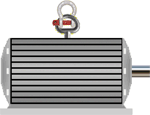
Added a Locker (Singing Rock). This gear was created by Dave Merchant.
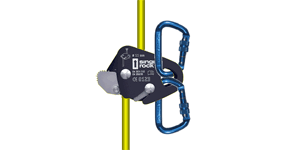
Added a Logo (MRA). Visit mra.org to learn more about the Mountain Rescue Association.

Added a Man (falling 3).

Added Pickets (holdfast) and Picket (single). The "holdfast" is a single piece of gear that combines three pickets and two windlasses. The "single" picket can be used to create other anchors.
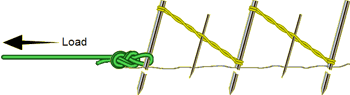
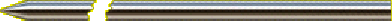
Added a Prusik (loose, double, blue) and a Prusik (loose, double, red). These are in addition to the existing green, loose, double Prusiks.
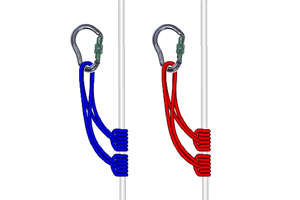
Added a Pulley (double, Troll). This gear was created by Dave Merchant.
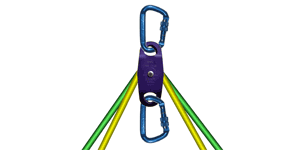
Added a Rock (pillar). his gear was created by Dave Merchant.
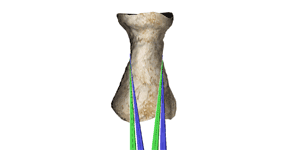
Added a Rigging Plate (5 hole).
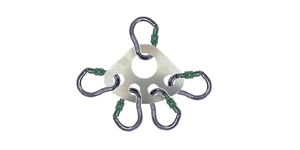
Added a Rope Reel. This reel is only available when licensed for the industrial industry.
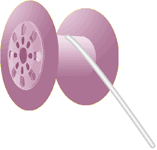
Added a Shackle (front). This shackle is only available when licensed for the industrial, rope access, or theatrical industries.

Added a Shackle (quick release). This shackle is only available when licensed for the theatrical, industrial, and rope access industries. This gear was created by Dave Merchant.

Added a Shunt (Petzl).
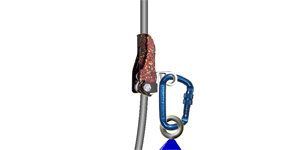
Added a Trapeze (man), Trapeze (woman), Trapeze (man, side), and Trapeze (woman, side). The Trapezes are only available when licensed for the theatrical industry.
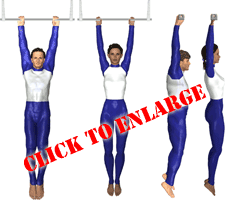
Added a Trapeze (tabs) and Trapeze (wrapped). The Trapezes are only available when licensed for the theatrical industry.
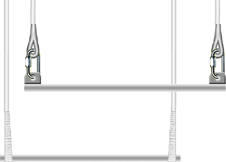
Added a Tripod (Vortex). An A-Frame (Vortex) has also been added.
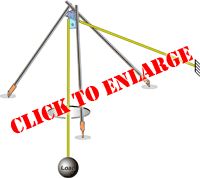
Added a Turnbuckle (eyes) and a Turnbuckle (jaws). These turnbuckles are only available when licensed for the industrial, rope access, or theatrical industries.
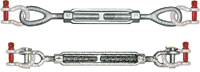
Added a Winch (Fisher F) and a Winch (generic). These winches are only available when licensed for the industrial industry.
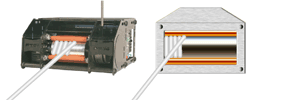
Added a Winch (Paillardet). This winch is only available when licensed for the rescue industry.
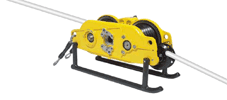

RescueRigger now includes chains that can be dragged and moved similar to ropes. The new chains are called "Chain (flexible)". Working with the new chains requires a little study. To learn more, run version 7.0 and search RescueRigger's Help for "Chain (flexible)"
Dragging chains on the workspace may feel sluggish on slower computers.
The graphic algorithms that make the gear appear linked have been improved. These changes result in fewer "image
 leaks":
leaks":
The new linking permits chest connections on the following men (and the creation of the new full body harness).


The Gear Builder (AGB) was overhauled to support the improved gear linking. Gear created with the AGB can now have 12 (rather than 2) gear connections, the gear connections can be rotated in any direction (rather than requiring one connection to point up and one to point down), you can now control the number of items which can connect to each gear connection, and the connections no longer need to be centered horizontally in the image.
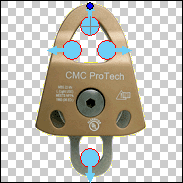
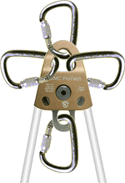
A "Ropes enter and exit from the same location" checkbox was added to the Ropes page of the AGB. When checked, you can drag both rope ends at the same time. This single rope point also helps route the rope during screen display (even a difference of one pixel could cause subtle changes to the rope routing in previous versions).
The concept of an "entry" and "exit" rope (and one of the ropes being in front of the gear) was changed to specify either "both ropes in back," "both ropes in front," or "one in front and one in back." This was required to fix the "cut rope image leak" and to simplify the AGB.
Every existing piece of gear in RescueRigger was improved (at least slightly).
Several pieces of existing gear were updated with better images:
 |
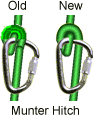 |
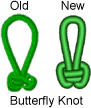 |
The new image linking and rope routing improved the appearance of the Anchor (tensionless):
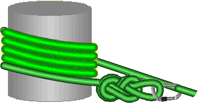
The following 30 pieces of gear were hard-coded in previous versions of RescueRigger. Beginning with version 7.0, this gear has been replaced with new gear that was created using the Gear Builder.
If you open *.rig files which were created using a previous version of RescueRigger, the old gear is still supported. The term "[old]" will appear after the gear's name in the Properties dialog to let you know you are using older gear. If you add new gear to the workspace it will use the new (and improved) gear.
Three new rope and webbing colors were added (brown, tan, and white).
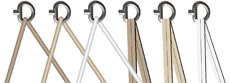
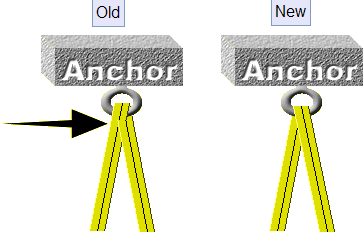
Ropes and webbing can now be sized between 20% to 300%, rather than 50% to 200% (i.e., you can make ropes skinner or fatter). Allowing ropes to be thinner makes it easier to create wire rope (a.k.a., cable).
If you have a system with many pieces of gear and your computer is having a difficult time saving the undo information (i.e., your computer feels sluggish when you change something on the workspace), you will now be asked if you want to temporarily disable the Undo command. This speeds up the display of information. The Undo command will automatically be enabled when you open a different file.
New choices on the General page of the Options dialog allow you to Enable, Disable, or Temporarily Disable the Undo command.
The main "Insert" menu at the top of the screen now contains the same items as the Gear Panel. This is helpful if you choose to remove the Gear Panel from the View menu.
When linking gear on the screen, you must now line-up the blue "connection points" rather than the larger red rectangular linkspots which were displayed in previous versions. This makes it less likely that gear will connect to the wrong location (which often happened with gear that had several connection points that were nearby, such as the 8-hole rigging plate).
A new command, "Float selected gear on rope", has been added to the right-click shortcut menu.
During installation, the file permissions of the gear folder are now set to allow all file actions. This allows RescueRigger to run from non-administrator accounts under Vista.
Be sure to press F1 if you have questions when using RescueRigger.
And
don't forget to watch the new online training videos.