This page lists changes to RescueRigger version 4. The most recent version is 13.1.
You can also:
To learn which version you own, choose "Check for Updates" on RescueRigger's Gear (or Insert) toolbar.
Version 4.1 is a free update. (Click here to see the changes made to version 4.0.)
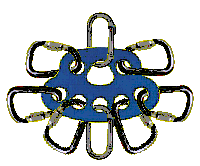

This is a minor update to version 4.0. The following changes were made:
The error handling pertaining to invalid gear files was improved.
If gear does not support any gear or rope connections, it is displayed behind other gear. This lets you create gear that can be used as a background image (e.g., a rock wall or building).
This is a minor update to version 4.0. The following change was made:
A problem was fixed where custom gear was not being displayed on some computers.
RescueRigger version 4.0 is a major upgrade from previous versions. The following summarizes the enhancements.
New Gear Builder
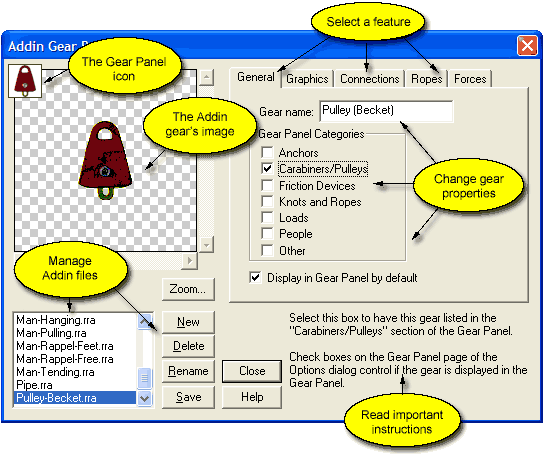
Version 4.0 features the Gear Builder. This lets you add your own gear to RescueRigger. You can specify how other gear and ropes connect to your gear, the default friction and strength, the icon to display in the Gear Panel, and much more. You can even use the Gear Builder to add your logo to RescueRigger's illustrations.
IMPORTANT NOTE: To create gear using the Gear Builder, you will need to create the gear images using graphic editing software, such as Photoshop, and store the images as bitmap files.
People!
The following images of rescuers have been added to RescueRigger. These people were added using the new Gear Builder. You can use the Gear Builder to add your own images to RescueRigger.
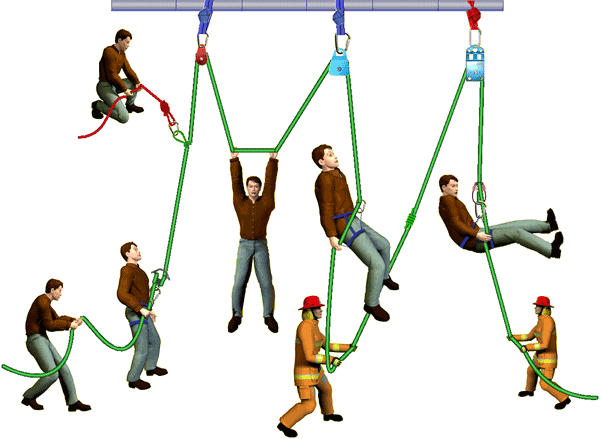
A new category, named People, has been added to the Gear Panel.

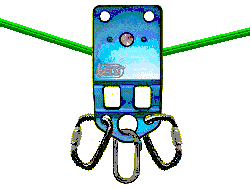
Added a Petzl Kootenay Pulley.
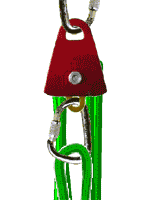
Added a Double Pulley with a Becket. This double pulley has two sheaves. The double pulley was created using the new Gear Builder.
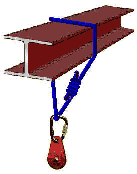
Added an I-Beam. This is a great addition for industrial rescue teams.
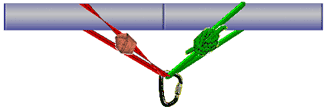
Added Pipe. The pipe can be used for industrial rescue or as a guardrail. The pipe was created using the new Gear Builder.

Added a CMC Rescue 8. The Rescue 8 was created using the new Gear Builder.
Enhanced Gear
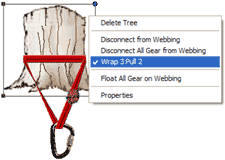
You can "wrap 3 pull 2" around most anchors, including rocks, tires, and trees. This is done by right-clicking on the anchor and choosing "Wrap 3 pull 2" from the anchor's shortcut menu. If you create gear using the new Gear Builder, you can specify if the gear supports "wrap 3 pull 2."
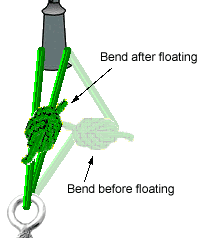
Improved the Float Gear on Rope command. This command (which is available in the shortcut menus and by pressing F9) now works on more pieces of gear, across multiple ropes, and rotates the gear in the correct orientation.

Carabiners now support three connections. Previous versions supported two connections.
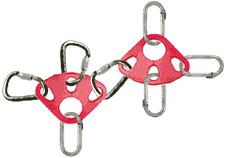
The Rigging Plate can be rotated. This allows many more configurations.

The Load Release (round) can now connect directly to a rope. Previous versions only connected to other hardware.
Other Improvements