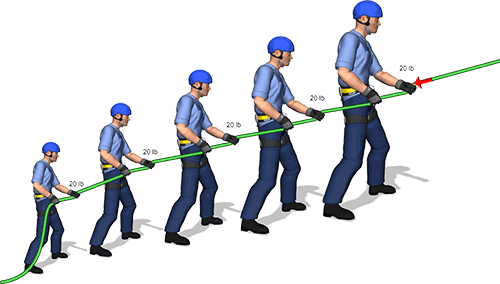This page summarizes the enhancements in version 12. The most recent version is 13.1.
You can also:
To learn which version you own, choose "Check for Updates" on vRiggers's Gear (or Insert) toolbar.
This maintenance release added several enhancements to the Gear Builder and Gear Manager, improved gear importing, improved zooming with the mouse (i.e., when pressing the Ctrl key and scrolling your mouse wheel), and improved the display of curved ropes. This update is free to anyone who owns version 12.
Many of the changes to version 12 were "under the hood." These are changes that you might not notice immediately, but which will improve vRigger's performance and stability for years to come.
The most significant under-the-hood changes were:
The new graphics engine affects every aspect of vRigger, from displaying, printing, and saving image files, to creating your own gear.
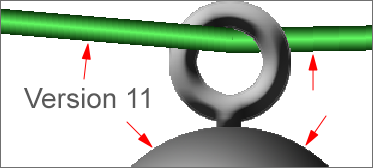
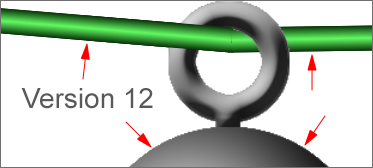
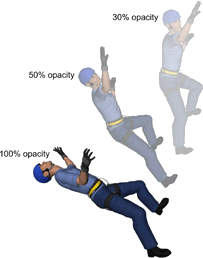
Dozens of new pieces of gear were added. (Items that are only included in the optional gear kit are marked with asterisks.)
Arrow (customizable)
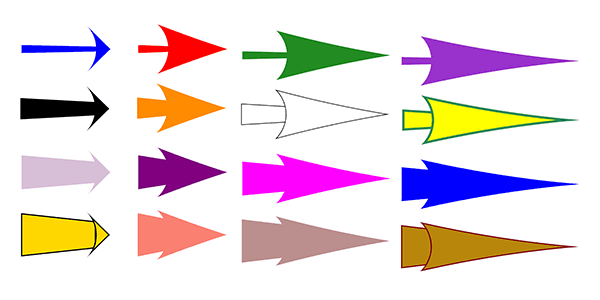
ASAP Lock (Petzl)*

ASAP'SORBER 20 (learn more)*

ASAP'SORBER 40 (learn more)*

ASAP'SORBER AXESS (learn more)*

Carabiner (DMM Ultra O Locksafe)
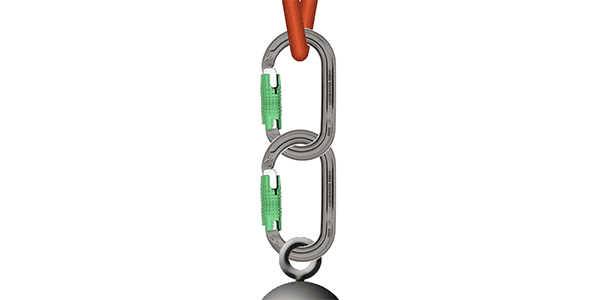
Carabiner (generic, edge-view)
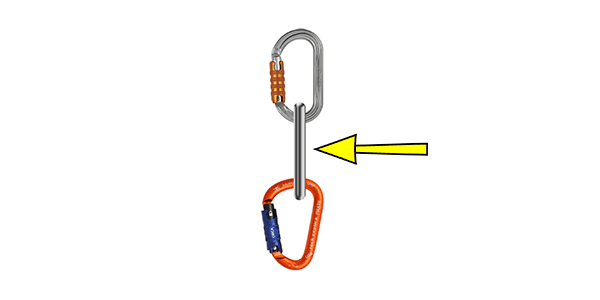
Carabiner (ISC Offset Oval)
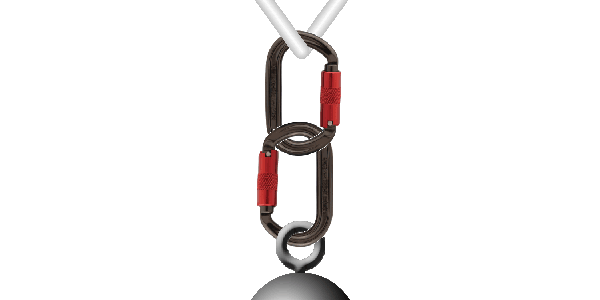
Carabiner (Omega Jake, newer)

Carabiner (Petzl OK screw-lock)

Carabiner (Petzl OK Triact-lock)

Clutch (11mm, braking)*
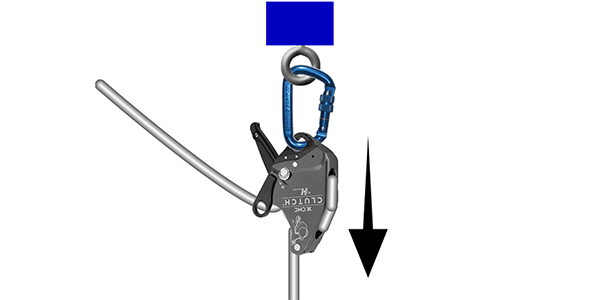
Clutch (11mm, braking, edge-view)*
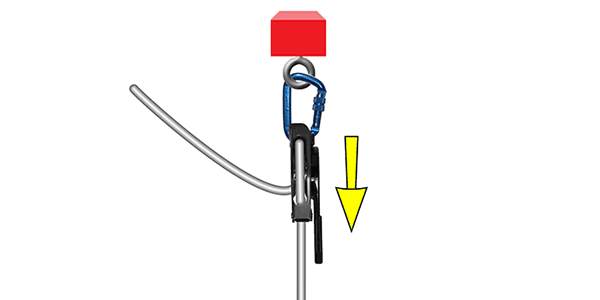
Clutch (11mm, ratcheting)*
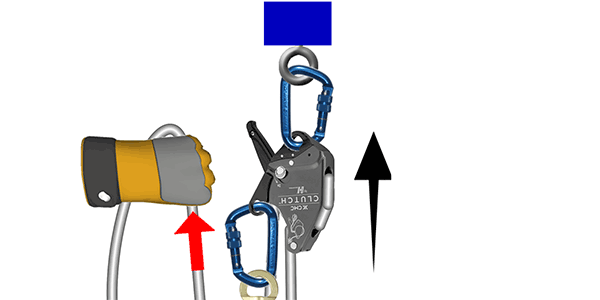
Clutch (11mm, ratcheting, edge-view)*
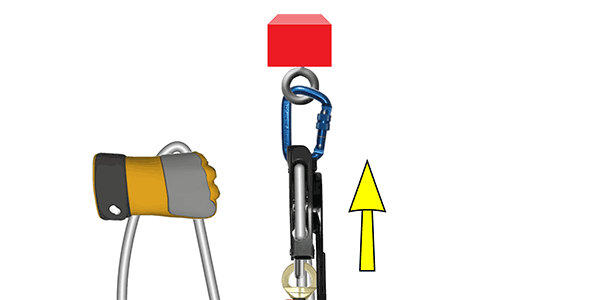
Clutch (13mm, braking)*
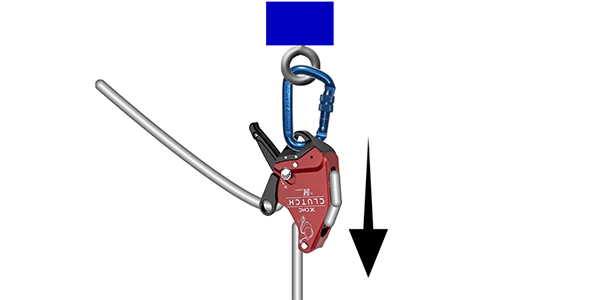
Clutch (13mm, braking, edge-view)*
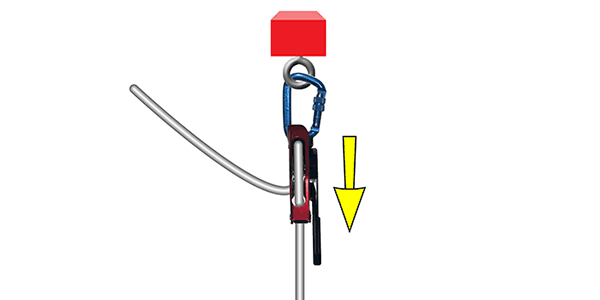
Clutch (13mm, ratcheting)*
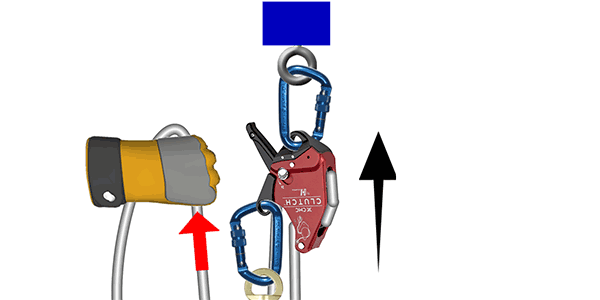
Clutch (13mm, ratcheting, edge-view)*
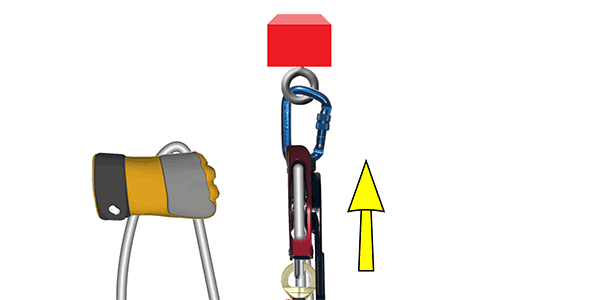
Hook (Eashook Open)*
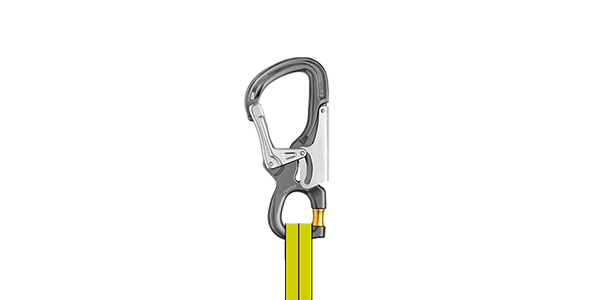
Hook (Petzl MGO Open)*
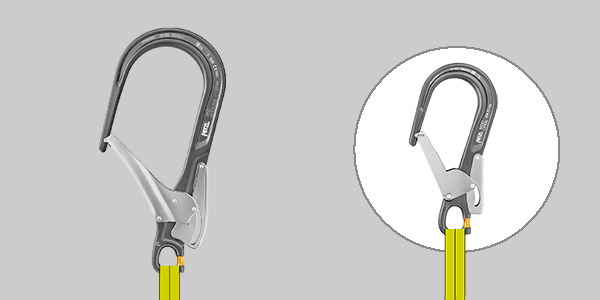
Hook (Petzl MGO Open 110)*
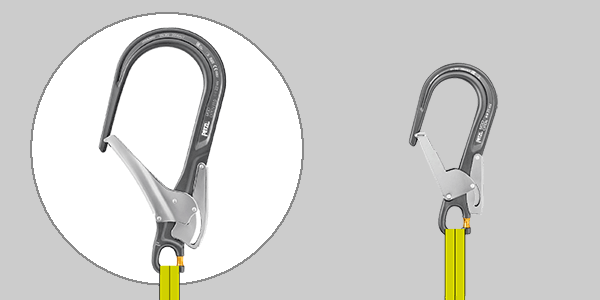
Maestro S (Petzl, braking)*
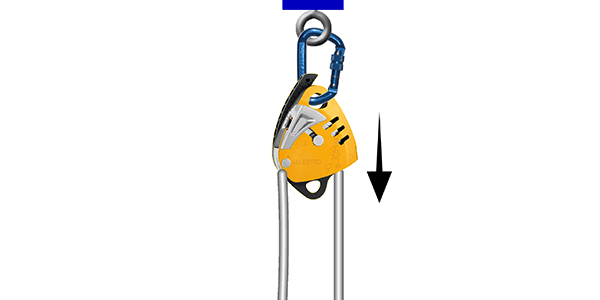
Maestro S (Petzl, ratcheting)*
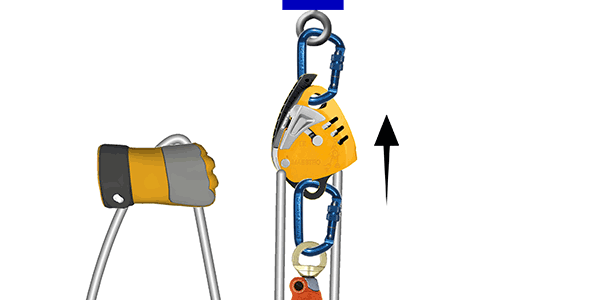
Maestro L (Petzl, braking)*
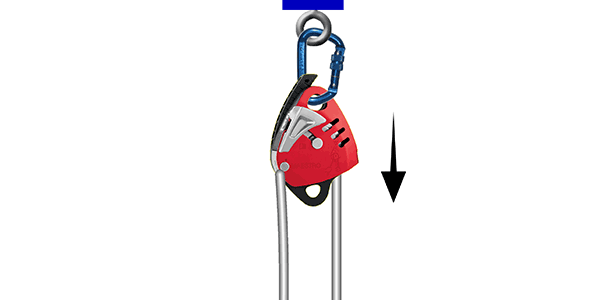
Maestro L (Petzl, ratcheting)*
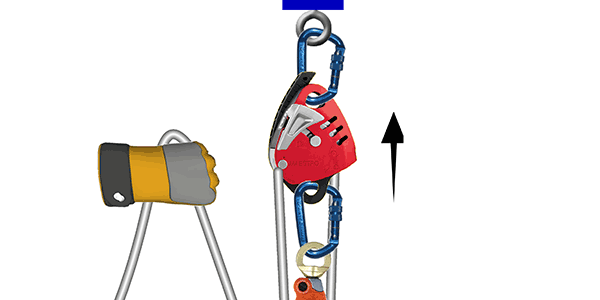
Pulley (Exotica Omni 1.5", edge-view)
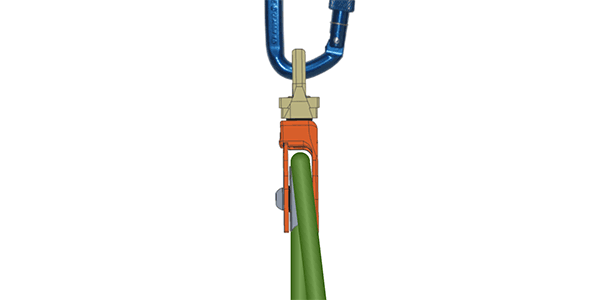
Rescucender (newer)

Riggers Winch (Harken)*
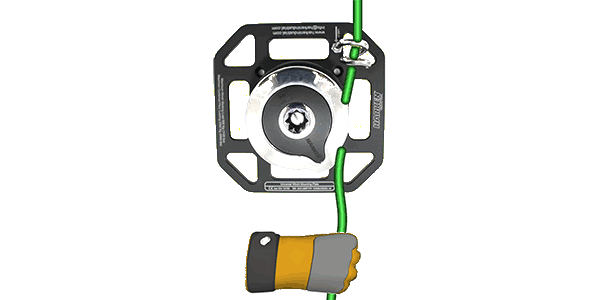
Rigging Plate (Exotica, Bolt)
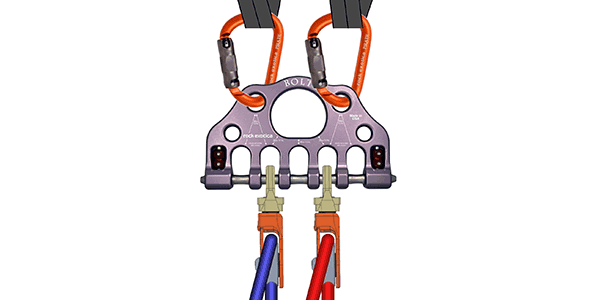
The Edge (front)*
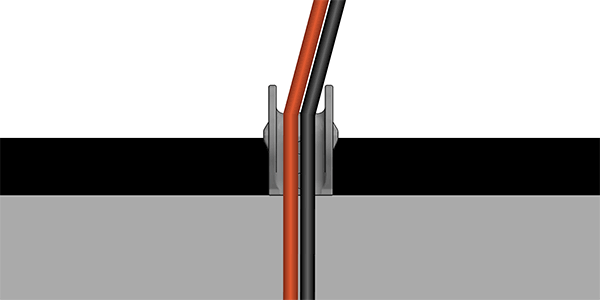
The Edge (side)*
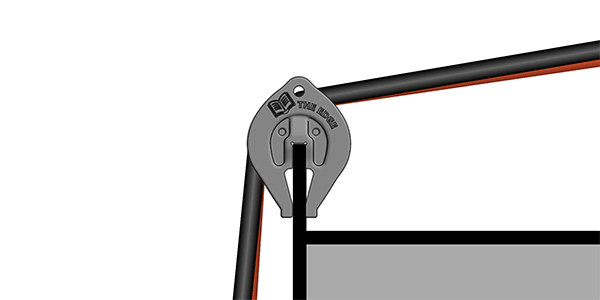
Tree (stump 1)
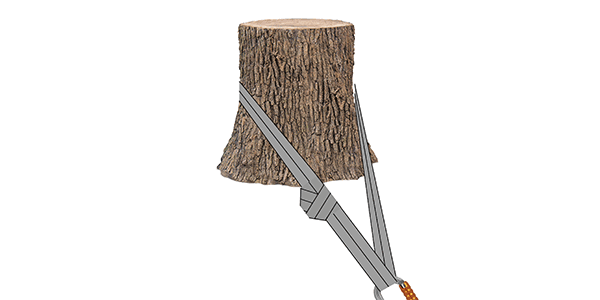
Winch (LokHead, Front)*

Handle (LokHead, front)*

Vortex (rope pro)*
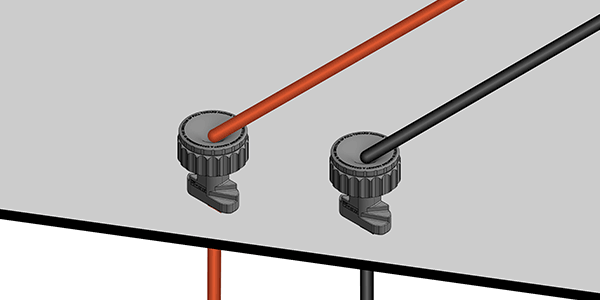
Wall (block)
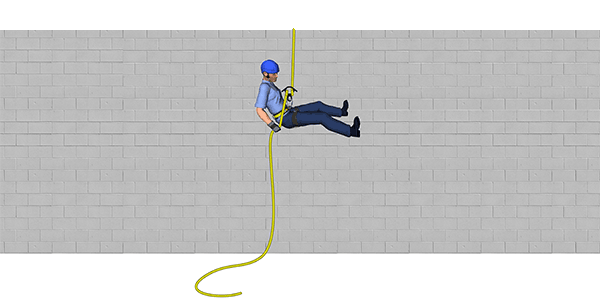
Wall (brick)
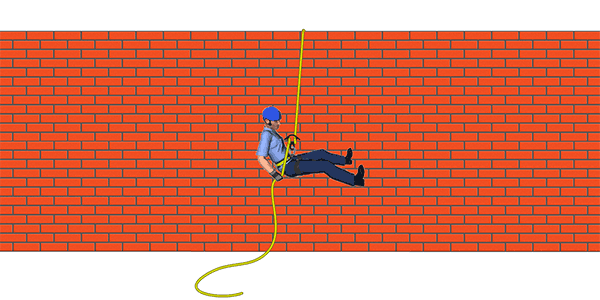
Winch (LokHead, side view)*
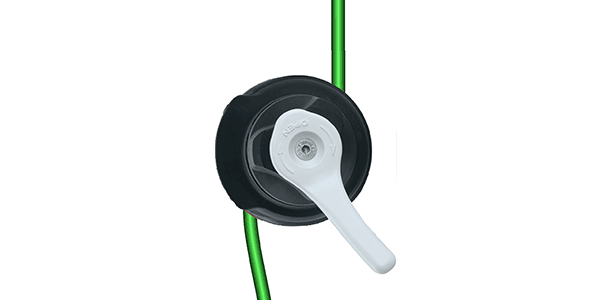
*Items marked with an asterisk are included in the optional gear kit. If you don't own the optional gear kit, you can purchase it for a one-time fee of $69.95. You can purchase the gear kit when you upgrade for only $54.95.